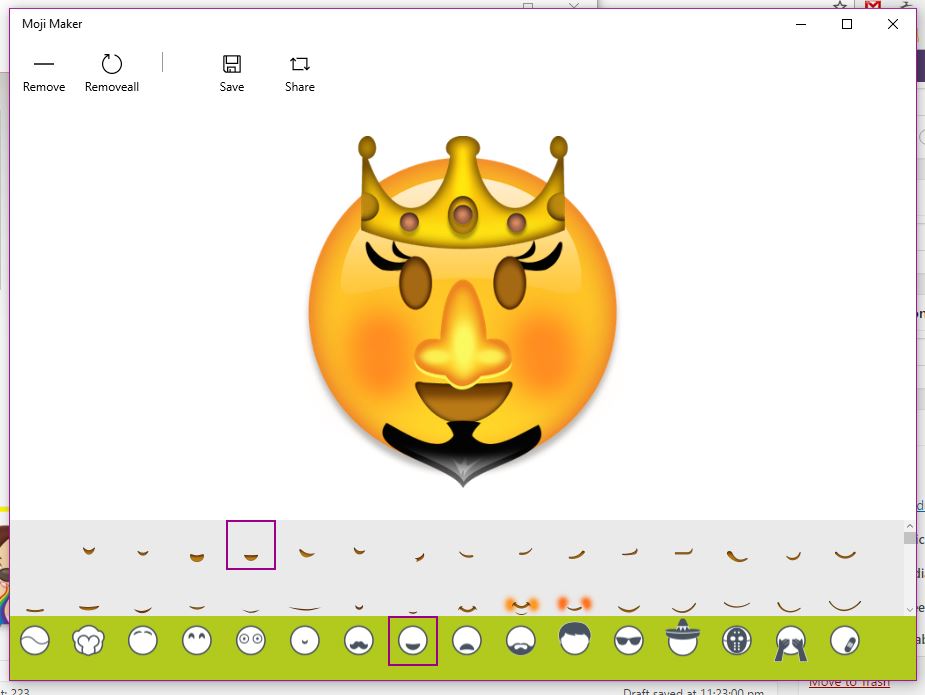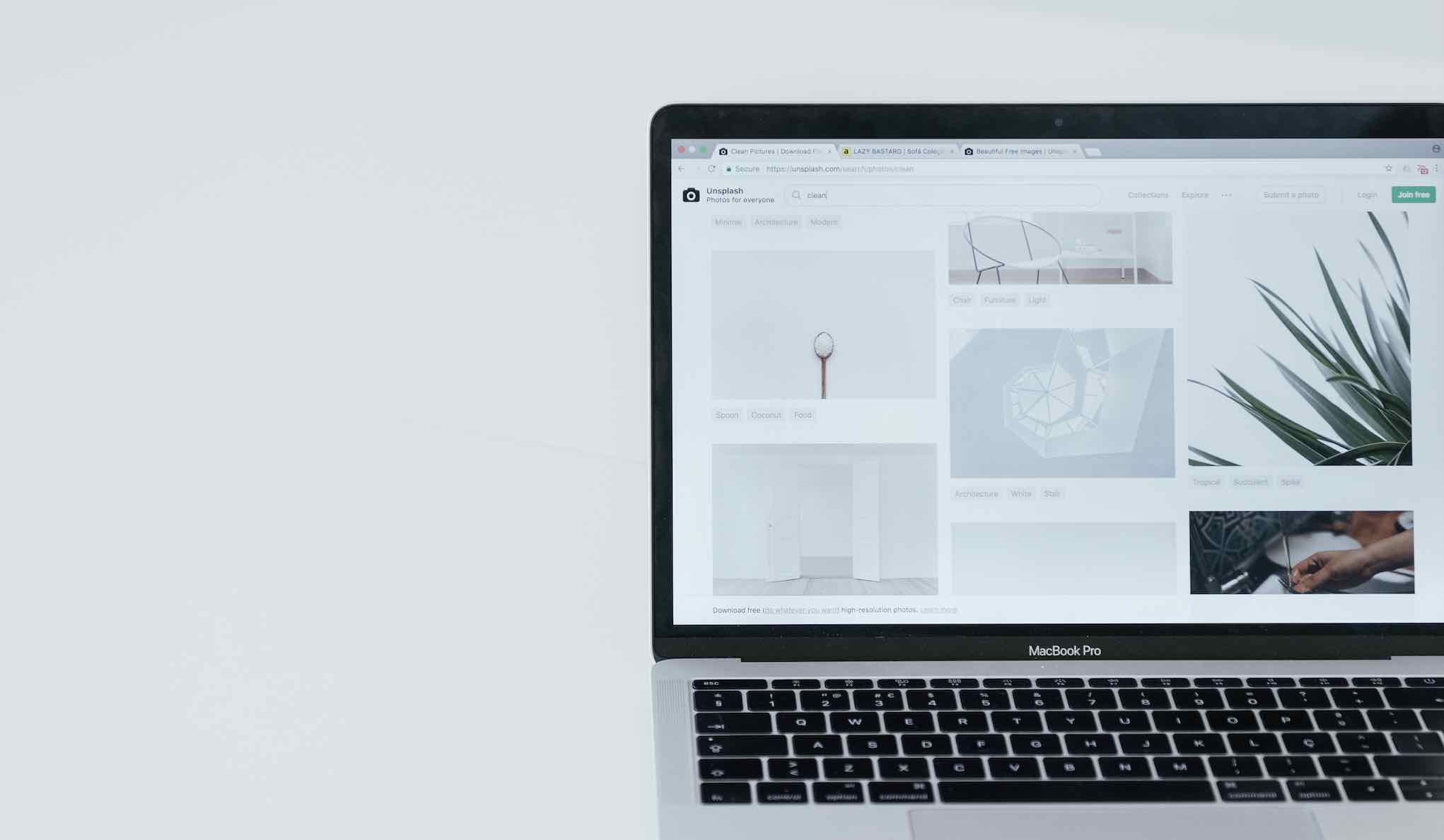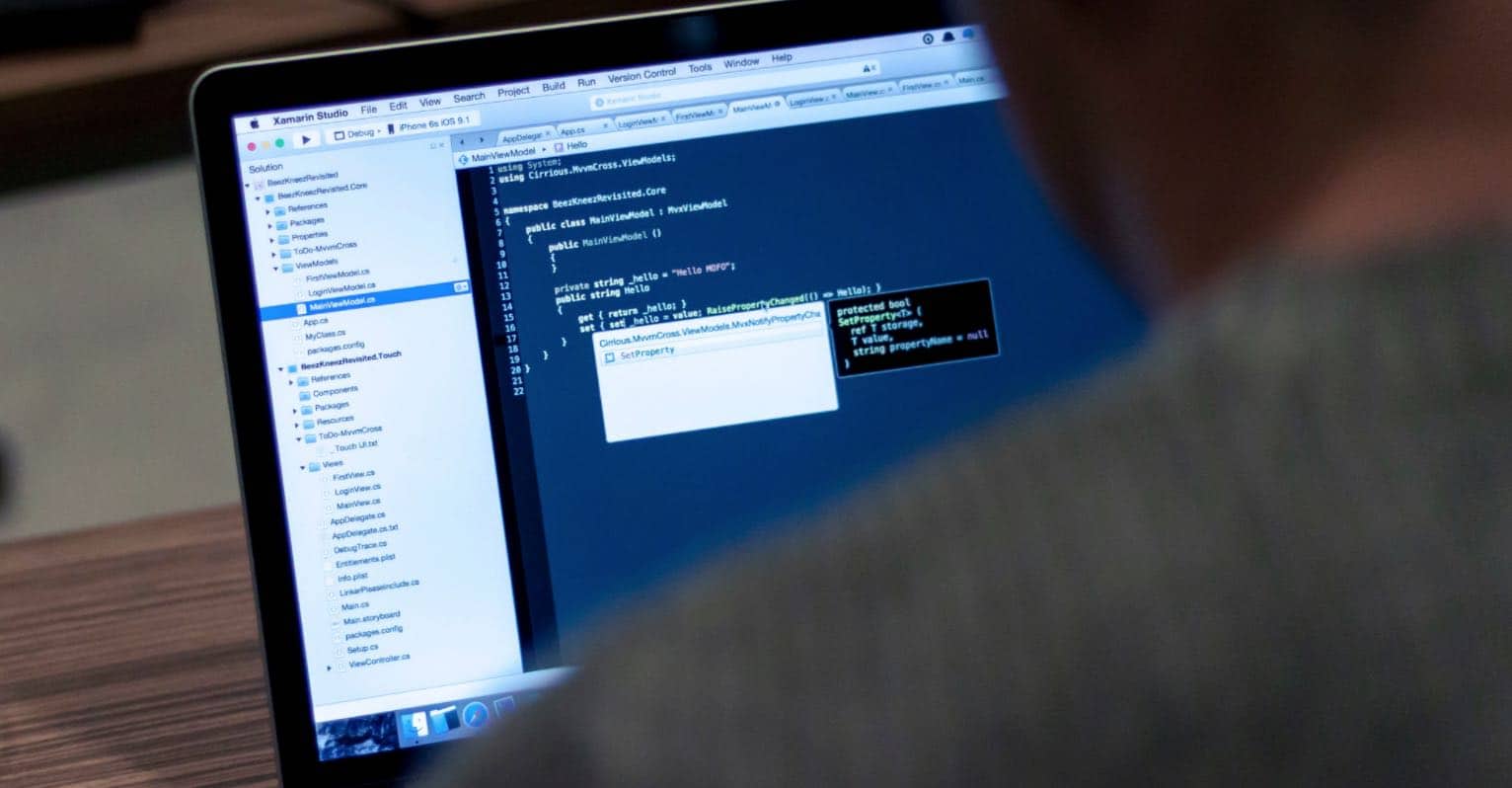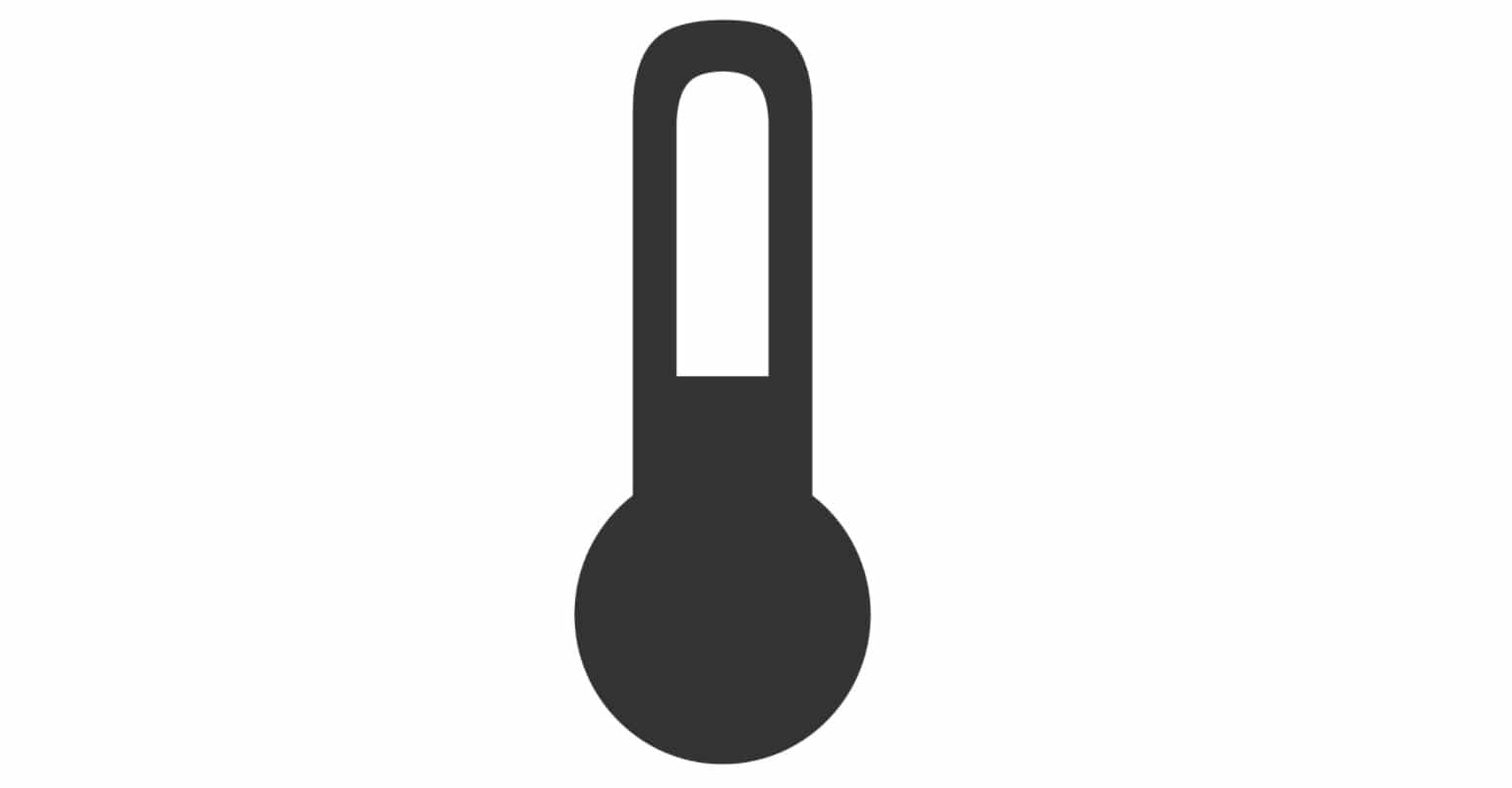Emojis are compact images that have established their relevance in our everyday lives to such an extent that they’ve developed into a medium for communication. Emojis enable users to respond to numerous inquiries by simply clicking on one icon and reflect their emotional state. This widespread adoption of emojis has advanced to a stage where major instant messaging platforms frequently update their collection of emojis.
Thanks to emojis, you save yourself from typing, and you can give the perfect answer instantly. The only problem with emojis is that you can only use the ones that the instant messaging service provides you with. Many time you have to settle for an emoji that doesn’t really express what you want to say. With Emoji Maker, you will never have to settle for the emojis a service offers you since you can make your own.
Read also: Microsoft Edge Tips and Tricks
How to Create Your Own Emojis with Emoji Maker
Emoji Maker is an app that is compatible with Windows 10 that can help you create the perfect emoji. With Emoji Maker you won’t need to be an expert in editing to create an emoji that everyone is going to want to use. When you first launch the app (that’s available in the Windows 10 app store), you will see how to start Moji Maker. There will be a very easy to understand, so even if you’re not too tech-savvy, you will still be able to use it.
At the top of the windows that appears after launching the app you are going to see four buttons. With these buttons, you can either erase the last thing you did, delete everything, save your creation or share it. At the bottom, you’re going to find all kinds of options to create your emojis. You can find things such as:
- Eyebrows
- Eyes
- Mouths
- Mustache
- Beards
- Hair
- Glasses
- Hats
- Hand Gestures
- All type of accessories.
Once you have the base of the Emoji, you can start adding the accessories that are going to give your recently created emoji the finishing touch. Thanks to Moji Maker you will be able to brag to family and friends about how great your custom emojis are and it’s up to you if you want to reveal how you did it.
The only thing that I did find annoying was that there was an ad right beside the Emoji I was creating. There was no way to eliminate it, not even a paid version of the app. I guess it’s a small price to pay for having such a fun app, but if you don’t mind the add then you’re going to have an app that will keep you busy for a while.
Final Thoughts
Emoji Maker is a fun free app you can download right now from the Windows 10 app store. The download doesn’t take very long, so you won’t have to wait long to have fun. You’ll lose track of time with all the emojis you’re going to be able to create. How does the idea of creating your own emoji sound? Let me know in the comments.