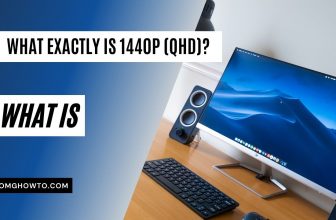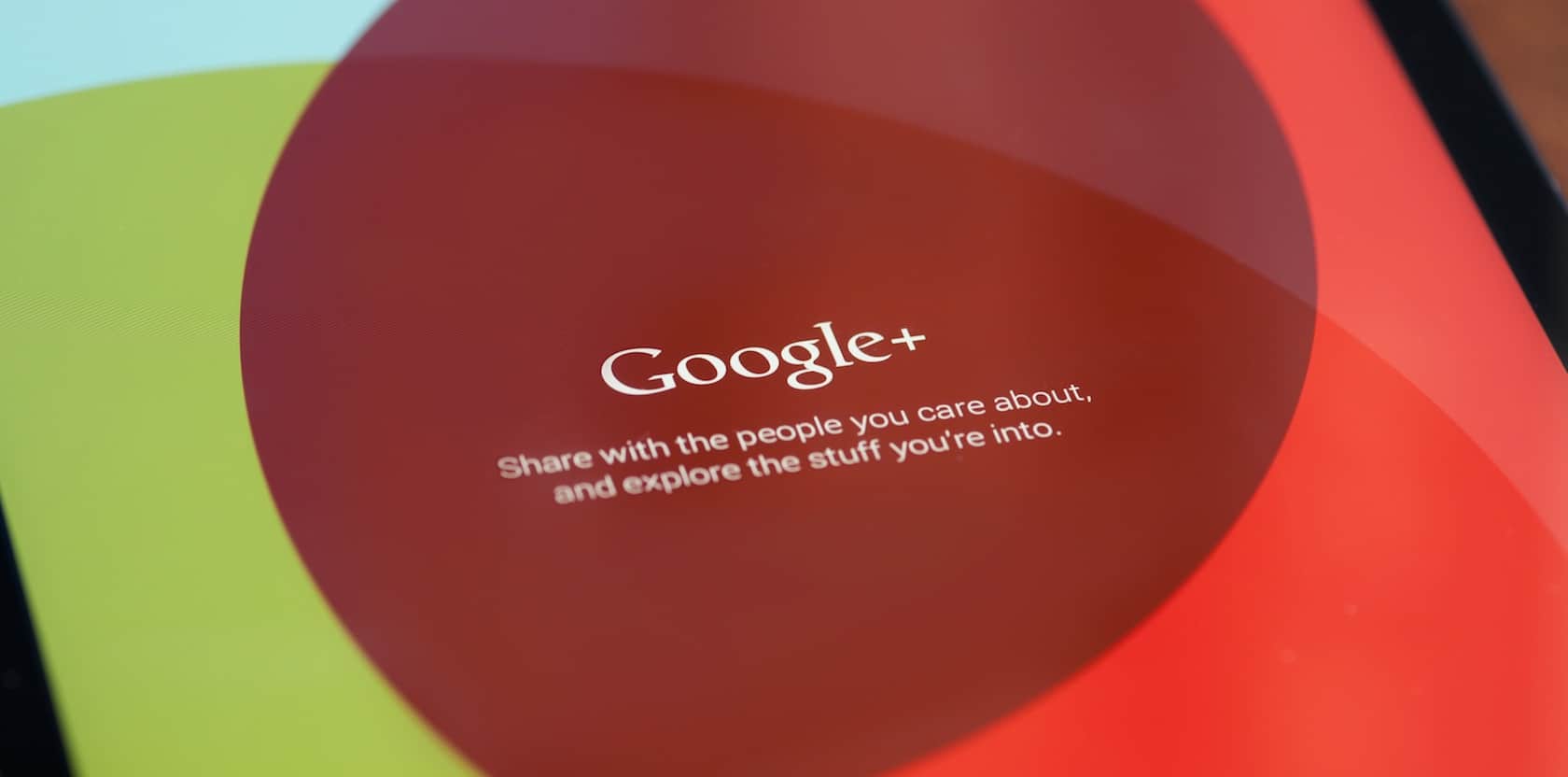Selecting between an HDMI switch and a HDMI splitter can be tricky if you don’t know well about their utility and features. Both are convenient tricks to keep your connection cables tidy and organized with more connecting options.
With these two gadgets, you can connect multiple devices or run the same video signals on many TVs using HDMI connecting. So, what is actually better between HDMI Switch vs. Splitter? I will compare these two categories in this post and give you a detailed answer. Continue reading, and I will show you!
HDMI Switch Vs. Splitter: What Are The Main Differences?
People often use the words “splitter” and “switch” interchangeably, but these two devices possess different features and usage purposes. First, let me walk you through their core differences via the comparison table below.
Features | HDMI Switch | HDMI Splitter |
|
The Main purpose | Send signals from multiple sources to one device using a single HDMI cable | Send signals from one source to multiple devices using many HDMI cables |
|
Price range | Around $10 to $20 on average | Around $12 to $25 on average |
|
Suitable For | When your device doesn’t have enough inputs | When you want to send signals from one source to multiple displaying devices |
The difference is very apparent. The HDMI switches can receive multiple HDMI inputs and send the video/audio signals from these multiple sources to one single device (TV, laptop, and projector).
Meanwhile, the HDMI splitters accept only one input and send its video/audio signal to multiple displaying devices by duplicating the signal. You can connect a laptop to multiple televisions, for example.
If you need more in-depth comparisons, follow this short video to learn more!
When Will You Need A HDMI Switch?
Doesn’t a TV have many HDMI inputs that you can use to pair it with multiple devices? The answer is yes, but the number of HDMI ports may not be sufficient. That’s where an HDMI switch comes in handy.
So, you need the HDMI switches when the receiver, TV, or soundbar doesn’t have enough HDMI inputs when you want to pair them with many other digital devices.
Take your TV, for example. There are only two HDMI ports on the TV, but you want it to receive the signals from your Xbox, a phone, and a cable box. You can set up two connections, but switching the connecting cable is inconvenient.
Plus, frequently unplugging and plugging in the cables will gradually wear them down. The inputs on your device will get damaged in the long run and cost a lot of money to repair.

How To Choose A Suitable HDMI Switch?
When choosing an HDMI switch, always get more inputs than the number of devices you have. Who knows if one day you decide to purchase a new game console or cable box and end up running out of HDMI ports?
Some premium switches have remotes to help you switch between the connecting signals conveniently. It will push the price higher, but you won’t regret spending money on that extra feature.
Also, ensure that the resolution supported by the switch’s HDMI port matches or surpasses your device’s inputs. The low-budget HDMI switches feature HDMI 1.4 ports, which are ideal for full HD signals but not 4K.
You should aim for at least HDMI 2.0 or 2.1 version to ensure the highest capacity. The price may be higher, but the port will prove its value when you switch to a 4K TV in the future.
When Will You Need A HDMI Splitter?
Suppose you are setting up a large meeting, and you want to display the same content on many TVs for a large audience to see. However, you can only plug in a single HDMI cable on your laptop to transmit the signals.
Another example is that you want to pair your cable box to the TV to watch during the day and connect it to the projector for a movie night. Switching the connecting cable is really time-consuming and inconvenient.
That’s when you will need an HDMI splitter. It helps users transmit the video/audio signal from one source to multiple displaying devices (TVs, projectors, or soundbars) using only one single port.

This gadget duplicates the video/audio signal from one source and sends it to various displaying devices. Therefore you can enjoy the same content on many devices simultaneously.
Plus, it saves you the headache of switching between different inputs on many devices. However, the HDMI splitters still come with some inconveniences.
For example, when you want to send signals from an Xbox to two TVs with 4K and 1080p resolution. The video displayed on the two TVs has the resolution of the lowest device, which is 1080p.
Between a powered and an unpowered HDMI splitter, you should go for the powered one. It is a bit more expensive, but it will lower the risk of connectivity issues and dropouts.
Read more:
Final Thoughts
In summary, an HDMI switch is ideal if you want to transmit signals from multiple sources to one device and it doesn’t have enough HDMI inputs. Meanwhile, choose the HDMI splitter when you want to duplicate signals from one source to multiple displaying devices.
Also, ensure that the switch or splitter you choose is compatible with your device’s resolution and capacity. I hope the answer provided in this post can satisfy you. Thank you for reading!