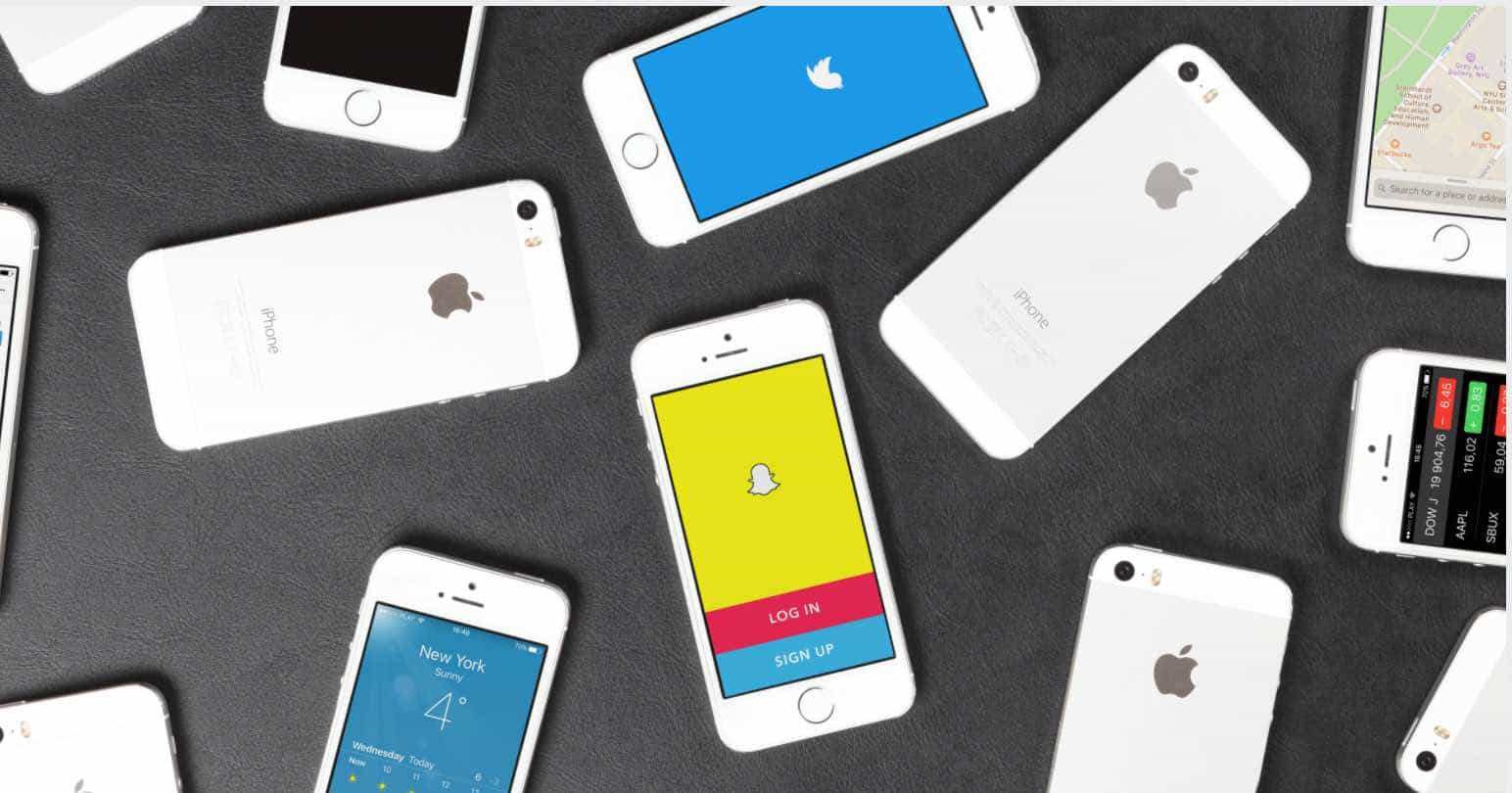Spotify Music Converter is a program that converts Spotify music to MP3, FLAC, M4A, WAV, AAC, M4B format. You can use this software for converting your favorite songs from Spotify into different formats. It is available for both Windows and macOS operating systems.
The result is a high-quality digital copy of your favorite songs from Spotify which you can listen to anywhere – on your phone, tablet, home speakers or even in your car’s audio system.
Read more: How to Create a Spotify Playlist on Desktop and Mobile
Get Spotify Music Converter Free License Key
- Product: Spotify Music Converter X
- Homepage: https://www.audfun.com/
- License type: One-time
- Operating system (OS): Windows
- Last updated: 11/09/2021
Click to Show All License Keys
Spotify Music Converter Download Link: Click Here
Giveaway License Key N.1: 125332281b9b0a720001bc8e28e87407145607d69c
- Free tech support
- Upgrade to the new version for free
- No technical support
- No Update
How to Get Spotify Music Converter License
Follow these steps to install this software on your computer:
Simply install the tool by following the software’s download link.
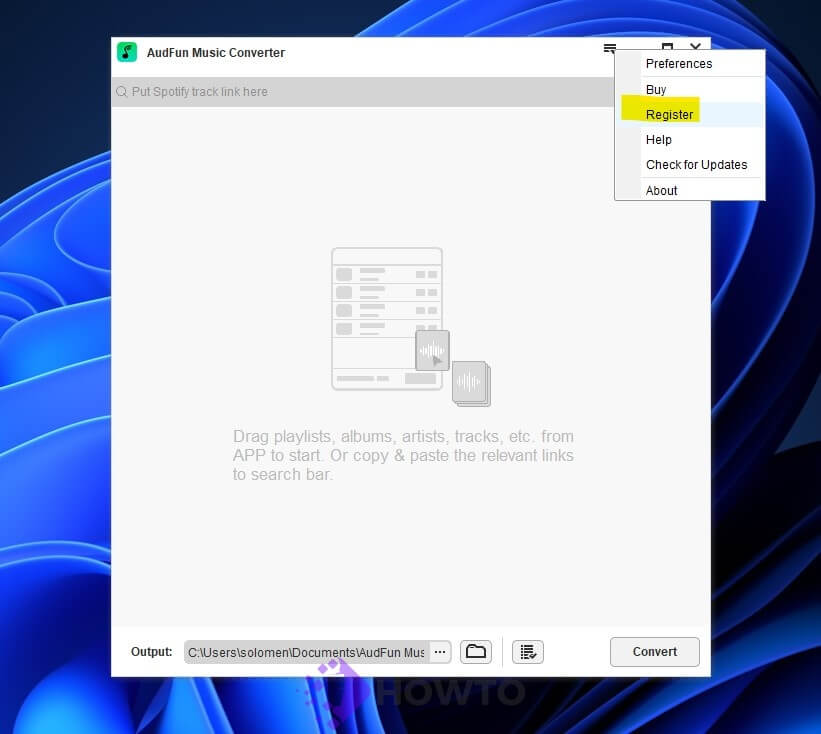
Open the AudFun Spotify Music Converter and launch it. Then register by entering the above AudFun Spotify Music Converter license key.
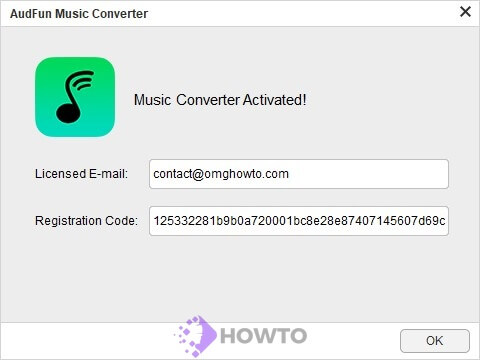
Now, copy the Song link you want and download it from this software.

Click Convert button and enjoy your music.
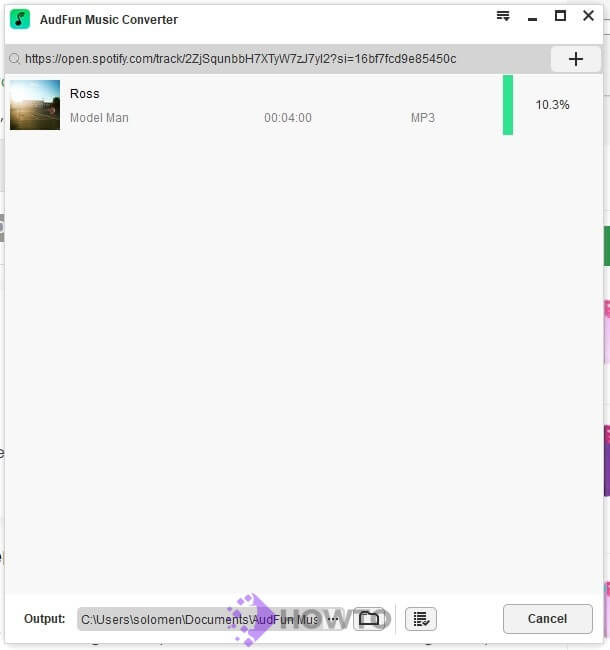
Spotify Music Converter Features
Lossless ripping from Spotify’s Streaming Library
Spotify is a music lover’s paradise with over 70 million songs to discover, manage, and share. With AudFun Spotify Music Converter, it has become even easier and better to listen to music. It is dedicated to extracting MP3s from the Spotify app in excellent quality.
With a few clicks, you may enjoy Spotify playlists, artists, and albums
Spotify offers a wide range of songs, including playlists, albums, and artists. This smart Spotify downloader from AudFun Software can bring any music you want to your computer. It has the capacity to convert Spotify artists, albums, and playlists into any format.
Listen to Spotify’s audiobooks, podcasts, and radio stations without using your internet connection
Using a free Spotify account, but you want to play Spotify radio stations, audiobooks, and podcasts without an internet connection? AudFun Spotify Music Downloader is the ideal solution for free Spotify users who wish to download Spotify streams for offline listening.
Convert Spotify to MP3, FLAC, M4A, WAV, AAC, M4BB
You can enjoy Spotify songs on your computer with AudFun Spotify Music Converter. AudFun Spotify Music Downloader can extract songs from Audible, Napster, Spotify and iTunes into MP3, FLAC, M4A, WAV, AAC and M4B formats. Audfun Audiolib converter has a friendly interface for Mac and Windows users.
User-Friendly UI
It’s simple to download Spotify music with AudFun’s clean and easy-to-use user interface. It couldn’t be simpler to get Spotify songs using AudFun’s Spotify song downloader. There are no special technical abilities required.
Spotify Music Converter Specification
| Product specification | |
|---|---|
| Money Back Guarantee | 5 Days/Month and 30 Days/One-time |
| OS | Windows 11/10/7/XP & macOS |
| Support | Email: support@audfun.com |
| Price | ## One-time |