Whenever a browser is just not meeting your needs, you find yourself having to install plugins to improve it. With time you see that you have installed so many plug-ins that everything is just one big mess and you realize it’s time to do some cleaning. It’s time you that you manage them so that the only ones that are still on your browser are the ones that you know you are going to use.
Removing, Managing and Viewing Safari’s plugins is not as hard as it may seem. It’s something that is easy to do and something you should do now and then to keep everything up to date and organized.
How to Find Your Safari Plug-ins
To view your Safari Plugins, the first thing you will need to do is, of course, launch Safari. Access the Help Menu and choose Installed Plug-ins. You should now see a page where you can view all the plug-ins you have installed on Safari.
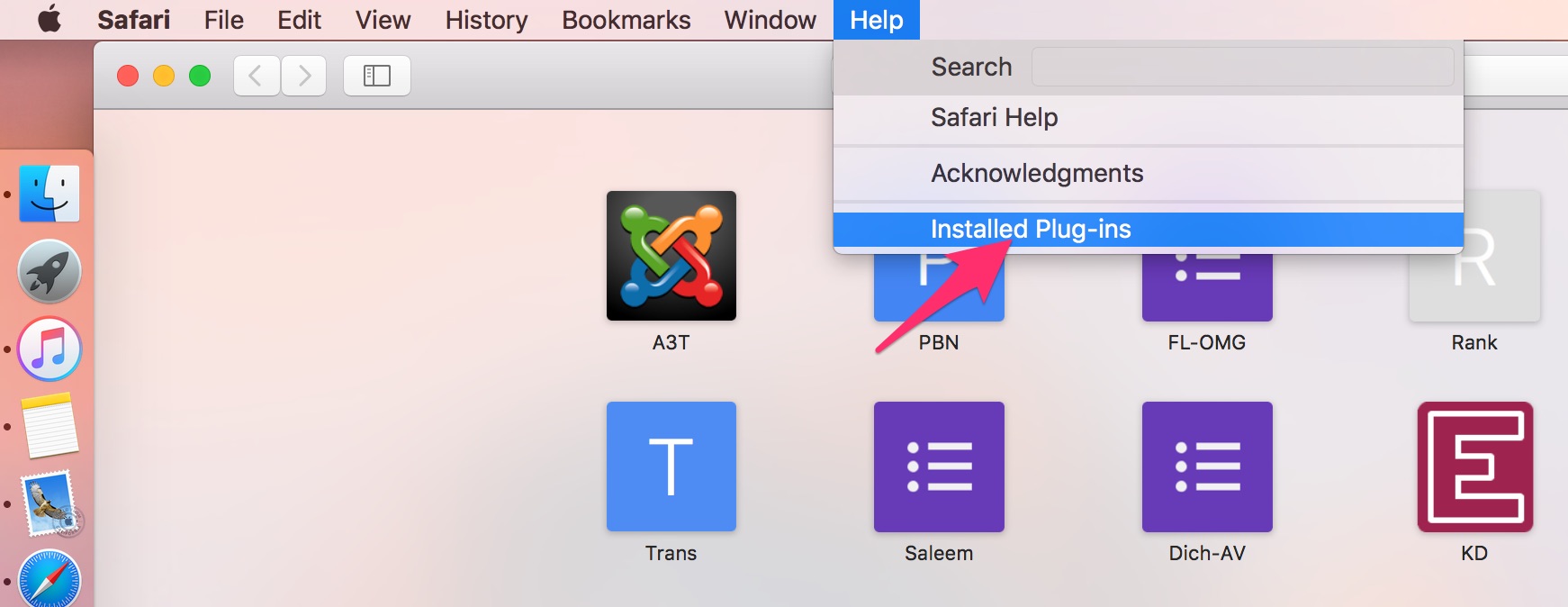
How to Remove or Delete Safari Plugins
If you delete the plug-in files, you remove the plug-in itself since they are made up of various files. If you have a newer version of Safari, you can easily manage the plug-ins by going to the browser’s Preferences settings and then turning the plug-ins off or on by website.
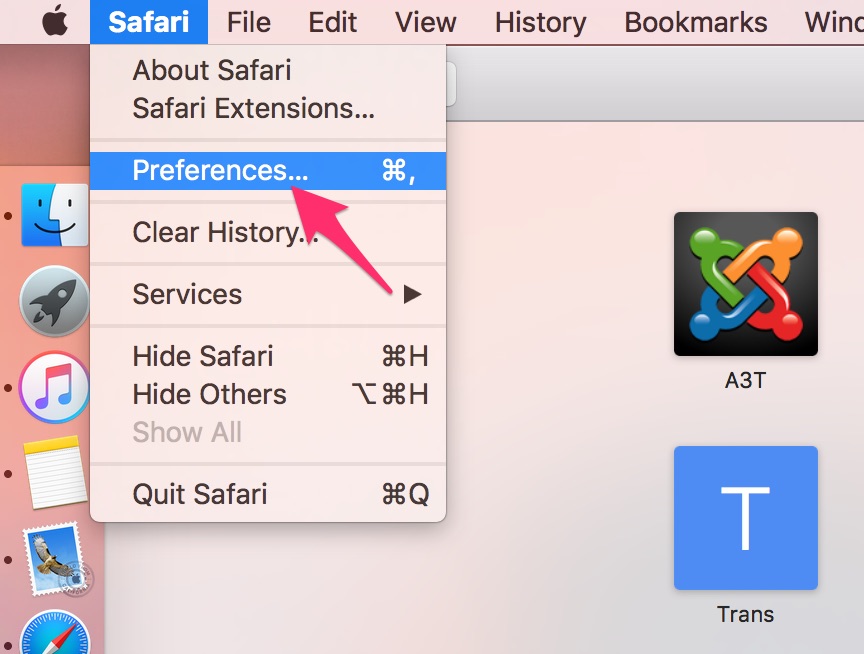
To remove plug-ins on Safari, first, click on the Safari Drop-down menu and select Preferences. Towards the right you should see the Extensions option, click on that and look for the plug-ins you want to remove. Just click on the Uninstall button and bye bye plug-ins!
How to Manage your Safari Plug-ins
So, you don’t want to delete your plug-ins you do want to make some changes to them. To manage your plugins you will need to revisit the Preferences option like you did before, but this time choose the Security button.
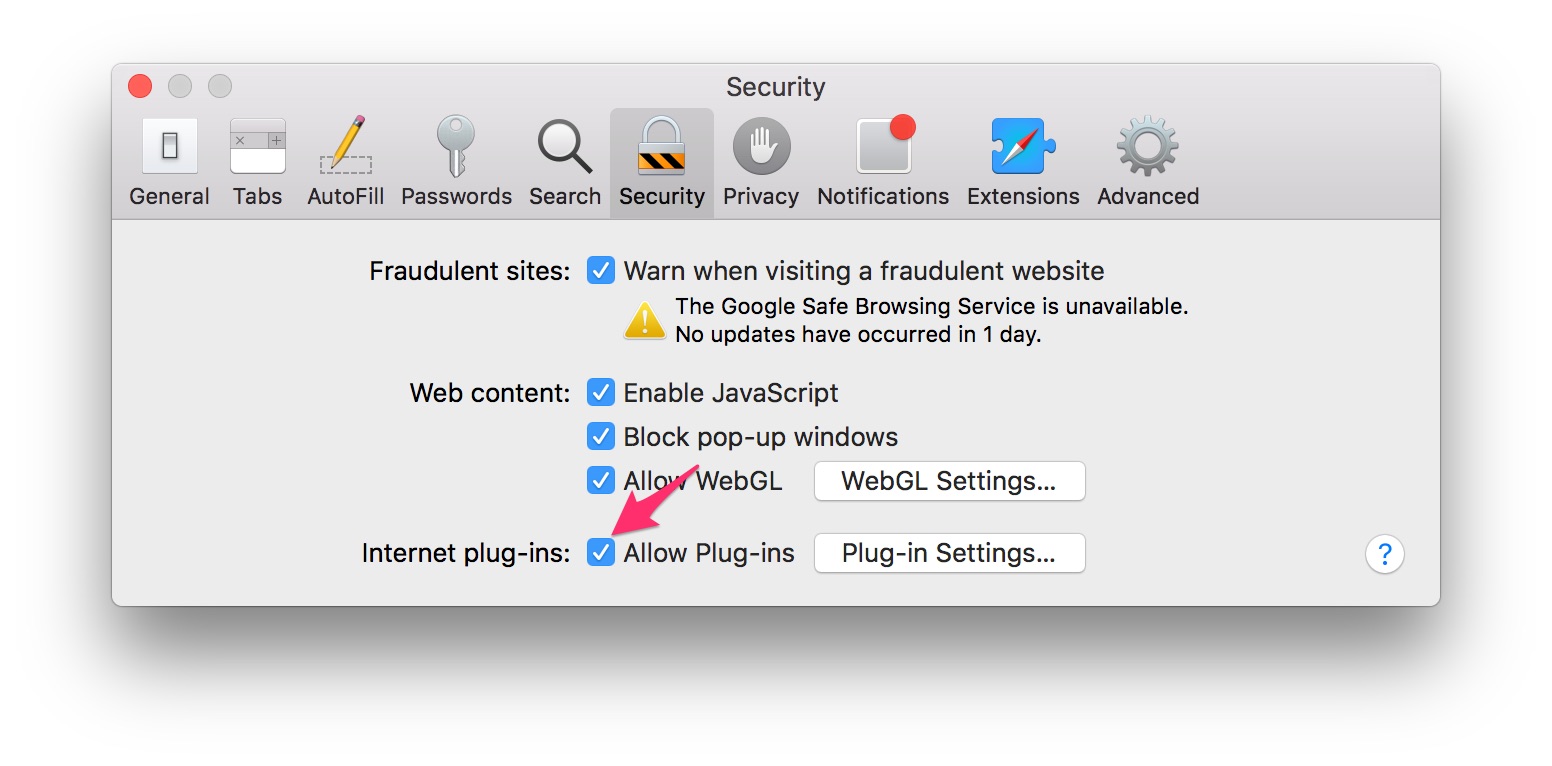
To turn the plugins off, just remove the checkmark from the Enable Plug-ins checkbox. If you only want to manage your plugins by the website, all you have to do is select the buttons that are named Plug-in Settings, or you could also see Manage Website Settings. The option you see will depend on the version of Safari you have.
You will see the plug-ins on the sidebar to the left and to disable them eliminate the checkmark next to it. When you choose a plug-in, you will see all the websites that are configured to have them on or off.
Conclusion
Plug-ins are something that is very important to improve your browsing experience. If you have too many plug-ins that you are not using anymore, it is only going to slow your browser down. That’s something you don’t want since a slow browser makes you waste more time, time that you could have dedicated to something else. How do you keep your Safari Plug-ins in tip-top shape? Let me know in the comments.
That’s something you don’t want since a slow browser makes you waste more time, time that you could have dedicated to something else. How do you keep your Safari Plug-ins in tip-top shape? Let me know in the comments.










