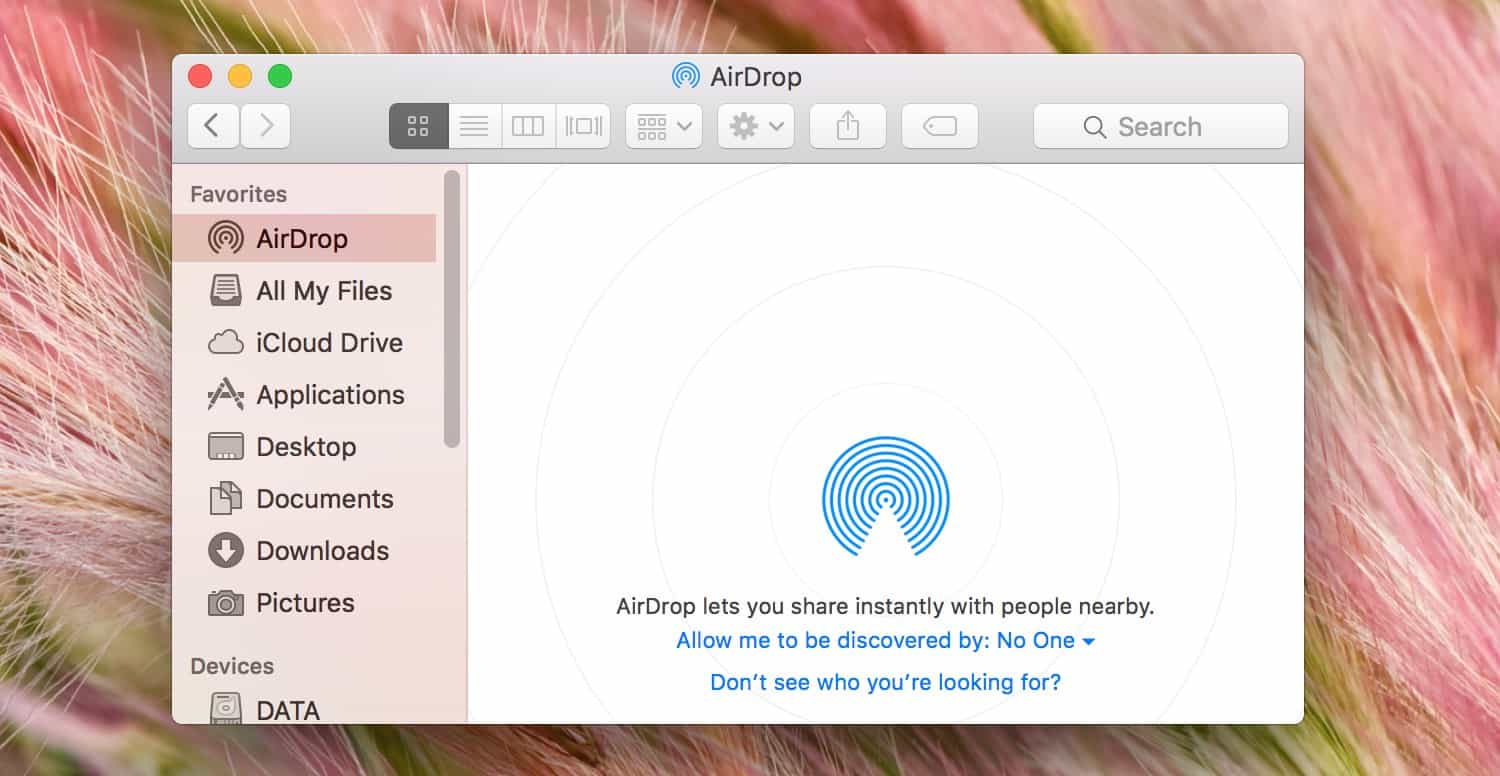Making Life With Technology More Fun.
Latest News

How to Add a Shortcut to a Website in the Dock on Your Mac
If there's a particular website you visit often and you prefer not to manually enter its address every time you want to visit, you can simply ...
macOSAndroid
Take Full Advantage of Your Android Wear With These Tips&Tricks
If you've recently acquired a new Android wear, or if you're likely to receive one this ...
Windows
How to Assign a Keyboard Shortcut For Snipping Tool
The screenshot program provided by Microsoft perfectly suits the needs of Windows users. ...
iOS
How to Get Post Notifications For a Specific User From Instagram
Do you have a favorite account on Instagram and wish to receive notifications for every ...
iOS
How to Create Custom Vibrations for Calls and Messages on iPhone
Your iPhone has two methods of alerting you to incoming calls or text messages. It either ...
iOS
How to Enable the Character Counter in Messages on iPhone
Your iPhone's Messages app enables you to send standard text messages through your mobile ...
iOS
How to Take a Screenshot on an iPhone and iPad
Taking screenshots on iPhone is pretty much easy as compared other Smartphones because ...
Show next
About Me
It’s great to see you here, and thank you for spending your precious time reading this. My name is Solomen, and I am a young man who loves to write about Tech, WordPress, and much more. I am the founder of Mrhow.io, whose goal is to bring a comprehensive how-to guide to the Internet with content understandable for regular users.
If you have any inquiries about the software or the content on my site, please feel free to reach out at contact@omghowto.com.