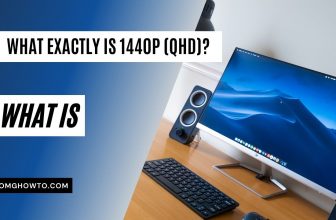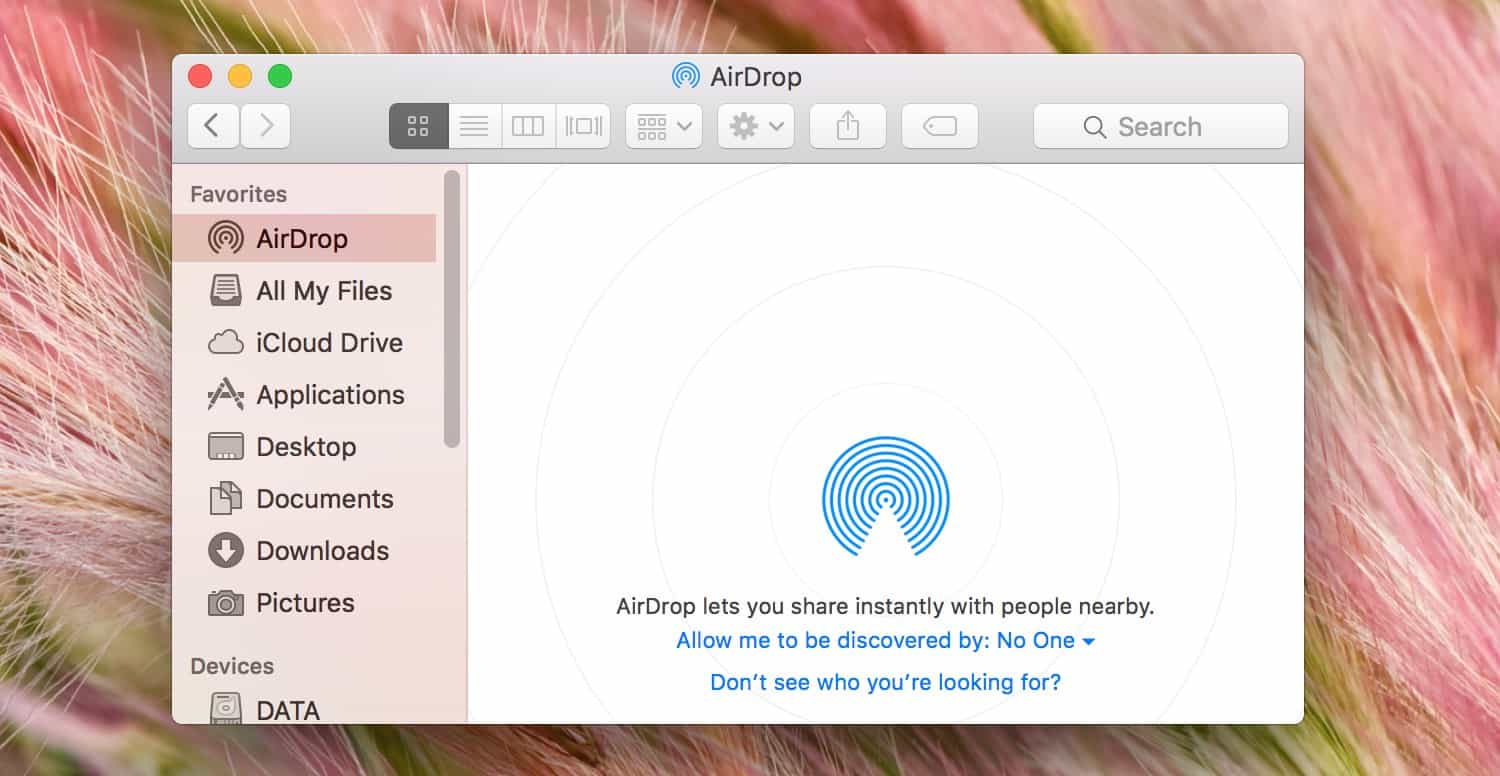Are you confused between Chromebook vs. Laptop? How are they different from each other and what should you buy? You can spot many differences in their features, such as operating system, cloud server, security, and battery life. Let’s check this post to compare them side by side!
What Is A Chromebook?
A Chromebook is a modern take on laptops that operates on the Chrome OS, built on Linux. This operating system runs on an internet connection. A Chromebook varies from a Notebook in various aspects, the most notable of which is its operating systems.
What Is A Laptop?
A laptop is a portable computer. Notebooks are also laptops but come in smaller sizes. These devices can execute all tasks that a traditional desktop computer can, but the key distinction is portability.

Differences Between Chromebook Vs. Laptop
Here is a rundown of Chromebooks versus laptops to help you determine which device you need.
Operating system
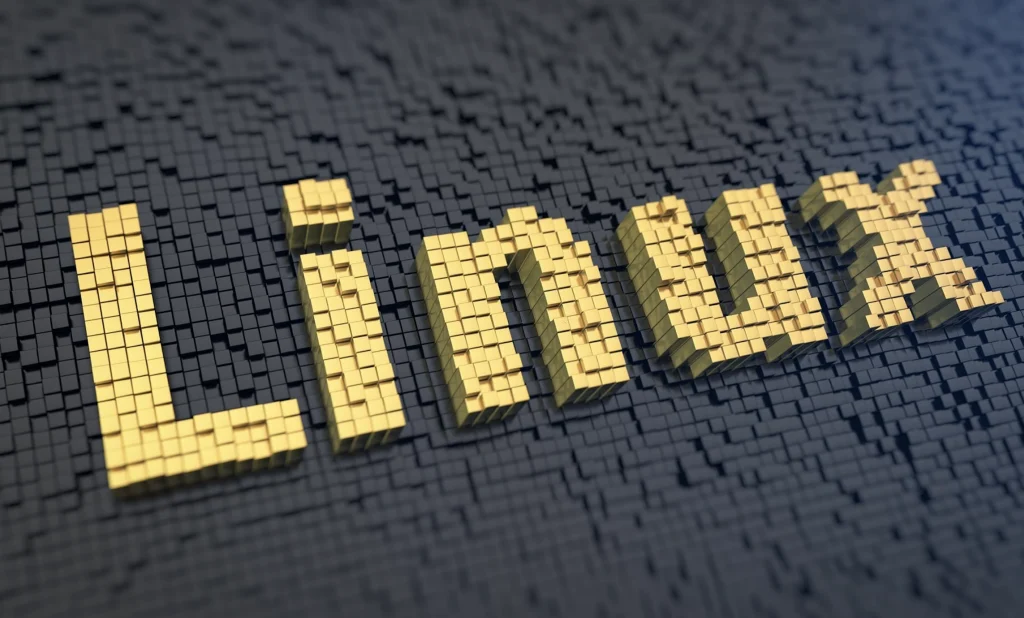
A laptop often runs Mac OS, Linux or Windows, three of which are common operating systems for desktops.
A Chromebook, on the other hand, uses Google’s Chrome OS, which is simply a stripped-down variant of the Chrome browser.
Cloud server
Traditional laptops require a large amount of computer power, supplied by RAM and CPUs.
On the other hand, Chrome OS is basically the Chrome browser with enhanced features and functionality. This operating system is entirely dependent on Google’s internet services, such as Drive, Google Docs, and Gmail.
A Chromebook is cloud-based, storing all of its apps and software on the cloud server rather than itself.
Battery life

The battery life of a regular laptop depends on its CPU, graphics card, and the workload you perform on it.
Meanwhile, Chromebooks have a constant long-lasting battery since they don’t require powerful CPUs or graphics cards to function properly.
Consequently, regardless of the operations you do on it, the battery can last a whole day.
Security
You should upgrade your antivirus software regularly to keep your laptops safe from viruses. You can choose virus scanners recommended in this video:
Chrome OS is malware-free by default. When you pair that with the storage capacity on Google servers, you have the safest device.
Compatibility
Do you plan to work on professional software like Adobe Premiere or play computer games? In that circumstance, a laptop running on Mac OS or Windows or Mac OS is the only option.
After all, Chrome OS doesn’t support Microsoft Office, limiting your activities on the device.
Portability

Chromebooks are smaller due to the fewer hardware components and smaller batteries. You can easily carry them around.
Laptops are also portable. However, Chromebooks win this round thanks to their compact design.
Price
Chromebooks are perhaps the most affordable and widely accessible computers. A new model may cost less than $230.
Comparison table
We have compared the two devices in important terms. Now, it’s time to summarize their differences.
| Criteria | Chromebooks | Laptops |
| Operating system | Chrome OS | Windows and Mac OS |
| Cloud server | Cloud-based | Derived from processors and RAM |
| Battery life | Long-lasting | Depending on several factors |
| Security | Excellent | Moderate |
| Compatibility | Limited | Versatile |
| Portability | Yes (easier to carry) | Yes |
| Price | Cheaper | More expensive |
Pros And Cons Of Chromebooks And Laptops

Each product comes with pros and cons. Please check both sides of your chosen item so that you know what to expect for your purchase.
Chromebooks
- Long-lasting battery
- Malware-free by default
- Lightweight
- Cheaper
- Not suitable for heavy-duty tasks
Laptops
- Multi-purpose devices
- Powerful hardware
- Portable
- Limited battery lifetime
- More expensive
FAQs About Buying a Chromebook
1. What are Chromebooks?
Chromebooks are laptops that run Google’s Chrome OS operating system. They’re designed for online use, with most of the applications and files you need available through the Chrome browser.
2. How much do Chromebooks cost?
Chromebooks typically cost between $250 and $500, although there are some more expensive models available.
3. What are the advantages of Chromebooks?
Chromebooks have a number of advantages over traditional laptops. They’re usually cheaper, lighter and have longer battery life. Chromebooks also start up quickly and don’t get bogged down by viruses or malware, since they don’t run traditional desktop programs.
Additionally, many Chromebooks come with built-in software for working on documents and spreadsheets, as well as cloud storage options through Google Drive.
4. What are the disadvantages of Chromebooks?
While there are many advantages to using a Chromebook, there are also some disadvantages. One of the biggest is that they’re not as powerful as traditional laptops, so they may not be suitable for heavy-duty tasks like video editing or gaming.
Additionally, since most applications and files are stored in the cloud, you’ll need a reliable internet connection to use a Chromebook. Finally, Chromebooks typically don’t come with Microsoft Office pre-installed, which could be an issue for users who don’t have access to Google’s online productivity tools.
5. Which Chromebooks are right for me?
There are many different options available when choosing a Chromebook, so it can be difficult to decide which one is right for you. Some factors to consider include the size of the display, the type of processor, and whether or not you’ll need extra storage space.
Some popular models to consider include the Google Pixelbook Go, the Lenovo Chromebook Flex 5, and the Lenovo Chromebook S330 Laptop. Ultimately, it’s best to do some research to find a model that meets your specific needs and budget.

FAQs about buying a Laptop
1. What should I consider when buying a laptop?
There are a number of factors to consider when buying a laptop, including the size and weight of the device, your budget, the hardware specifications you need for your work or hobbies, and what accessories you may need. Taking these considerations into account will help you find the perfect laptop that suits all of your needs.
2. How do I determine the size and weight of a laptop?
When considering the size and weight of your laptop, it is important to think about where you will be using it most frequently.
If you are planning on carrying your laptop around with you often, then you will want to opt for a lighter, more portable model that is easy to carry. However, if you plan on using your laptop mostly at home or in the office, then a heavier, larger laptop may be more suitable.
3. What hardware specifications should I look for when buying a laptop?
When choosing a laptop, it is important to consider the hardware specifications that are most relevant to your needs.
For example, if you need a lot of processing power, then you should look for a laptop that has a fast processor and lots of RAM. Similarly, if the primary use of your laptop will be for video editing or gaming, then you should look for models that have powerful graphics cards and large screens.
4. How much should I expect to spend on a laptop?
The price of laptops can vary greatly, depending on the brand, model, and specifications. In general, you can expect to spend anywhere from $500 to $2000 on a new laptop. However, you may be able to find cheaper models if you are willing to sacrifice some features or performance.
5. What are the different types of laptops?
There are several different types of laptops that are designed for different purposes, including work, play, and portability. Some common types of laptop include business laptops, gaming laptops, Chromebooks, ultrabooks, and 2-in-1 convertibles. Choosing the right type of laptop will depend on your specific needs and budget.
6. What are the different types of ports on a laptop?
There are several different types of ports that can be found on a laptop, including USB ports, HDMI ports, Ethernet ports, and more. Each type of port serves a different purpose, so it is important to choose a laptop that has the right mix of ports for your needs.
For example, if you need to connect your laptop to a monitor or TV, then you should look for models that have an HDMI port.
7. How can I find out what specs my current laptop has without opening it up?
If you want to find out the specs of your current laptop without opening it up, you can do so by running a system information tool. This tool will provide you with all the information you need about your laptop, including the model number, processor type, amount of RAM, and more. Or you can read our article on how to find your laptop’s specs.
Final Verdict: What Should You Choose?
Chromebooks are ideal for web surfing, leisure gaming, and simple tasks. These devices come with a low cost and great battery. On the other hand, laptops are better suited for professional gaming and more demanding applications due to their strong hardware.
Hopefully, the post has helped you pick up the right choice. For any further information, please feel free to ask. Thank you for stopping by!