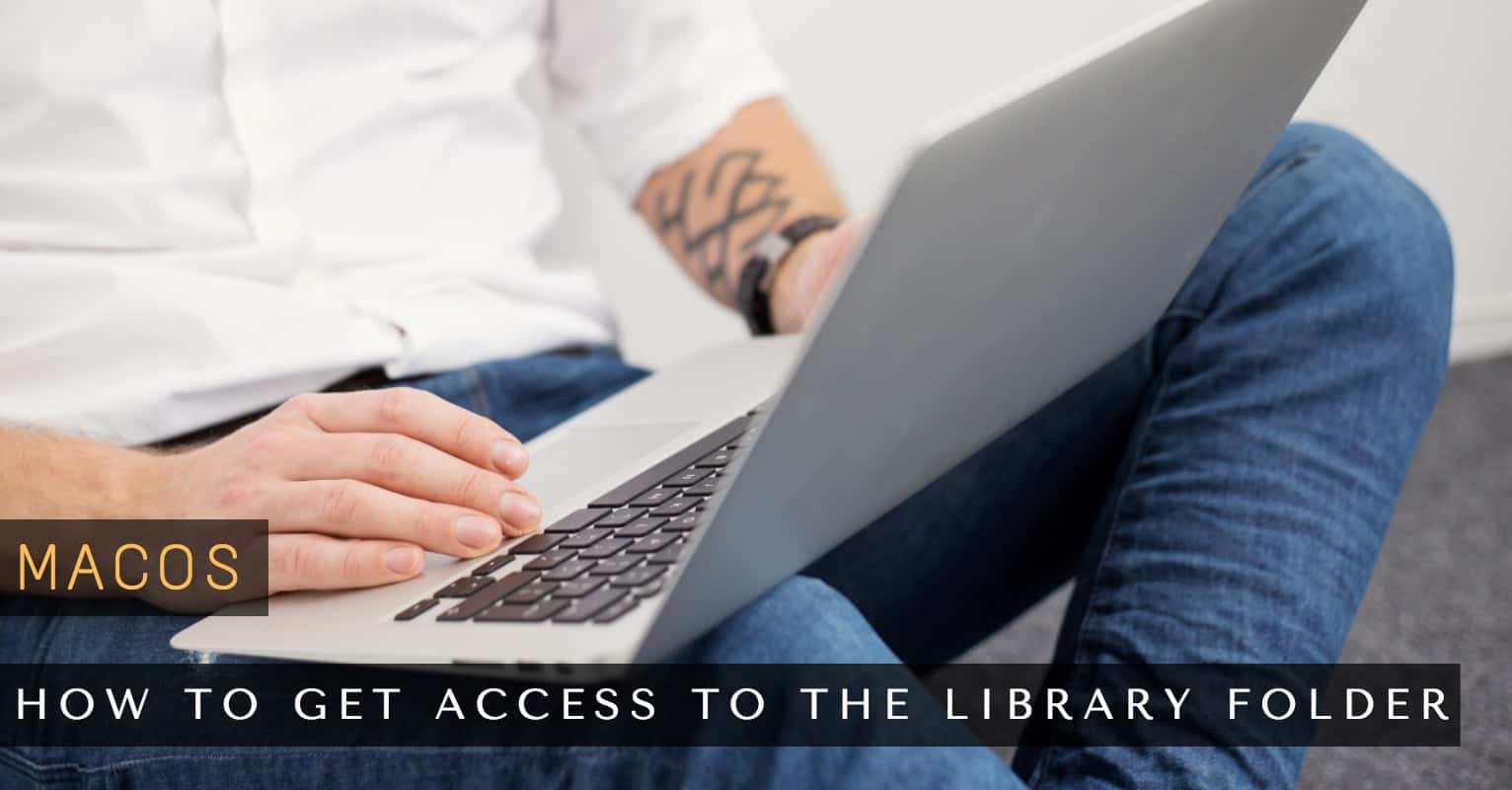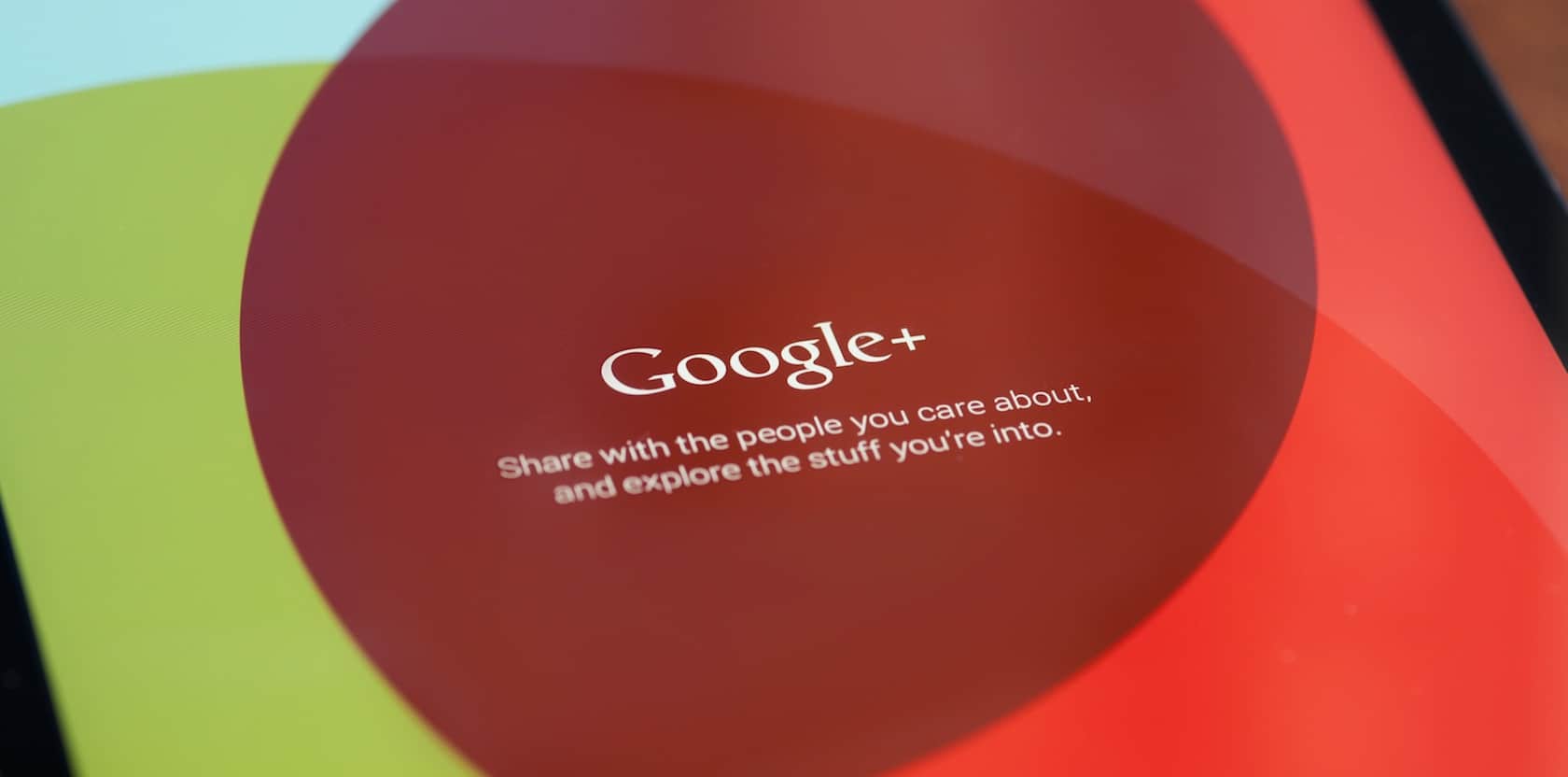Making Life With Technology More Fun.
Latest News

How to Delete Google Plus+ Account on iOS/Android/Web
In 2011, Google introduced Google Plus as its contender against the leading social networking site, Facebook. Yet, the venture into social media by ...
iOSiOS
How To Personalize/Customize Your iPad With These Tricks
Upon acquiring a new gadget, your initial inclination may be to commence the downloading ...
Editor' Picks
Your Complete Guide to Google’s Spaces App
Google Spaces is striving to be a social app that integrates into our everyday ...
Reviews
Avast Free Antivirus Vs Avast Internet Security Review
When it comes to safeguarding our computers against numerous online threats, there are ...
Internet
How to Delete/Deactivate Your Snapchat Account
Snapchat has undeniably garnered substantial popularity in recent times. Yet, some users ...
iOS
How To Turn On Airdrop on Mac To Transfer Files
The AirDrop feature, which Apple initiated on iPads and iPhones functioning on iOS 7, had ...
macOS
How to Use Fn Key as the Regular Fn Keys on Your Mac
The upper row on your keyboard, which comprises different keys labeled as "F1, F2," etc., ...
Show next
About Me
It’s great to see you here, and thank you for spending your precious time reading this. My name is Solomen, and I am a young man who loves to write about Tech, WordPress, and much more. I am the founder of Mrhow.io, whose goal is to bring a comprehensive how-to guide to the Internet with content understandable for regular users.
If you have any inquiries about the software or the content on my site, please feel free to reach out at contact@omghowto.com.