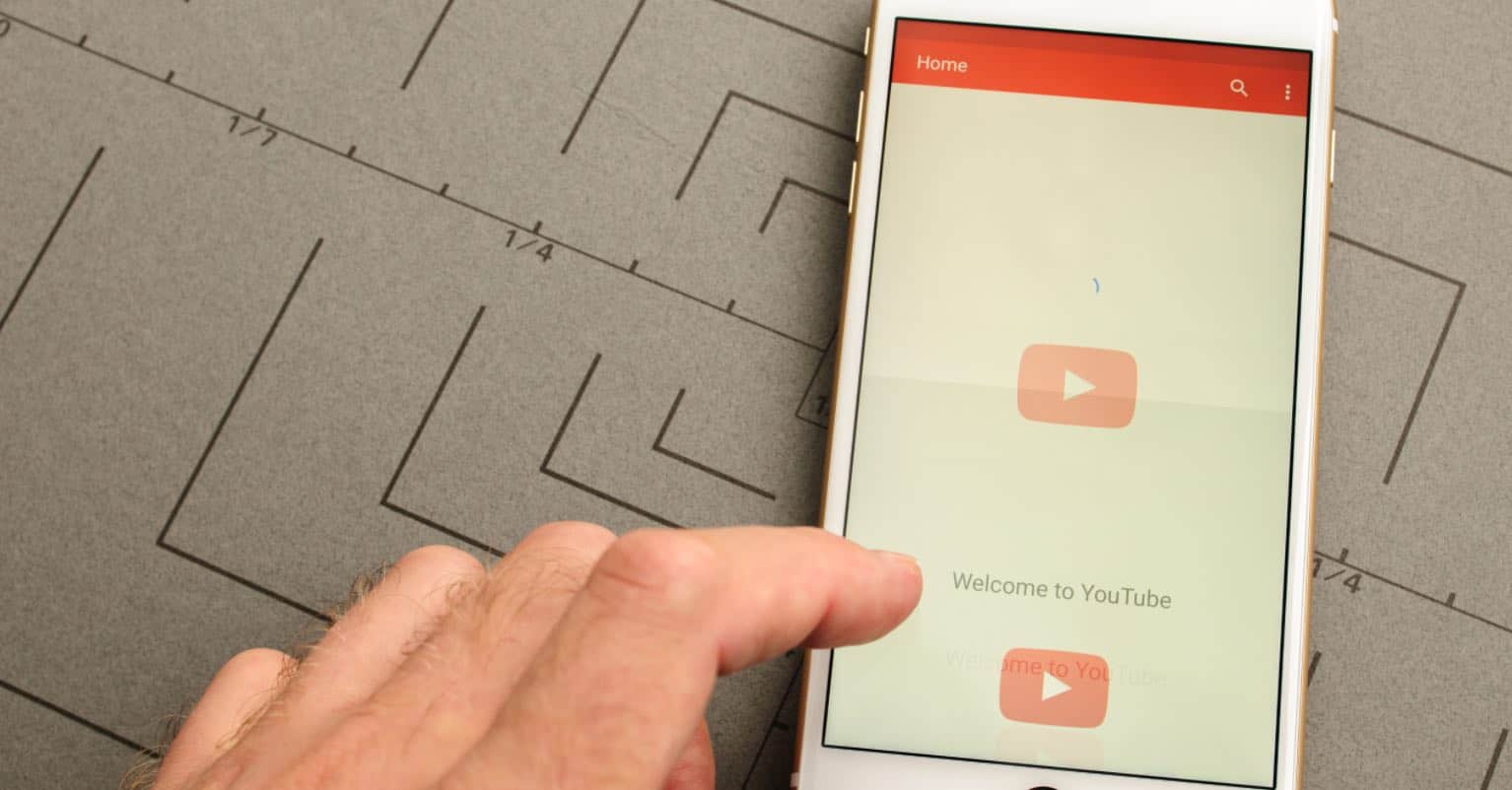Android platform is the largest and fastest growing mobile operating system. It easily dwarfs the famous operating systems like Windows Mobile and iOS. An emulator is used to virtualize the Android resources on the computer. You may need an emulator if you want to play Android apps and games on your computer.
You certainly need an Android emulator is you are an Android developer. You can test and run all the apps, code snippets and virtual resources on your PC instead of connecting the Android phone to your laptop or computer again and again.
There are different and diverse emulators available for Android. If you are looking for the best Android emulator, you are at the right place. This article illustrates the best Android emulators for Windows 7, Windows 8.1 and Windows 10.
Top 5 The Best Android Emulators for Windows
Bluestacks
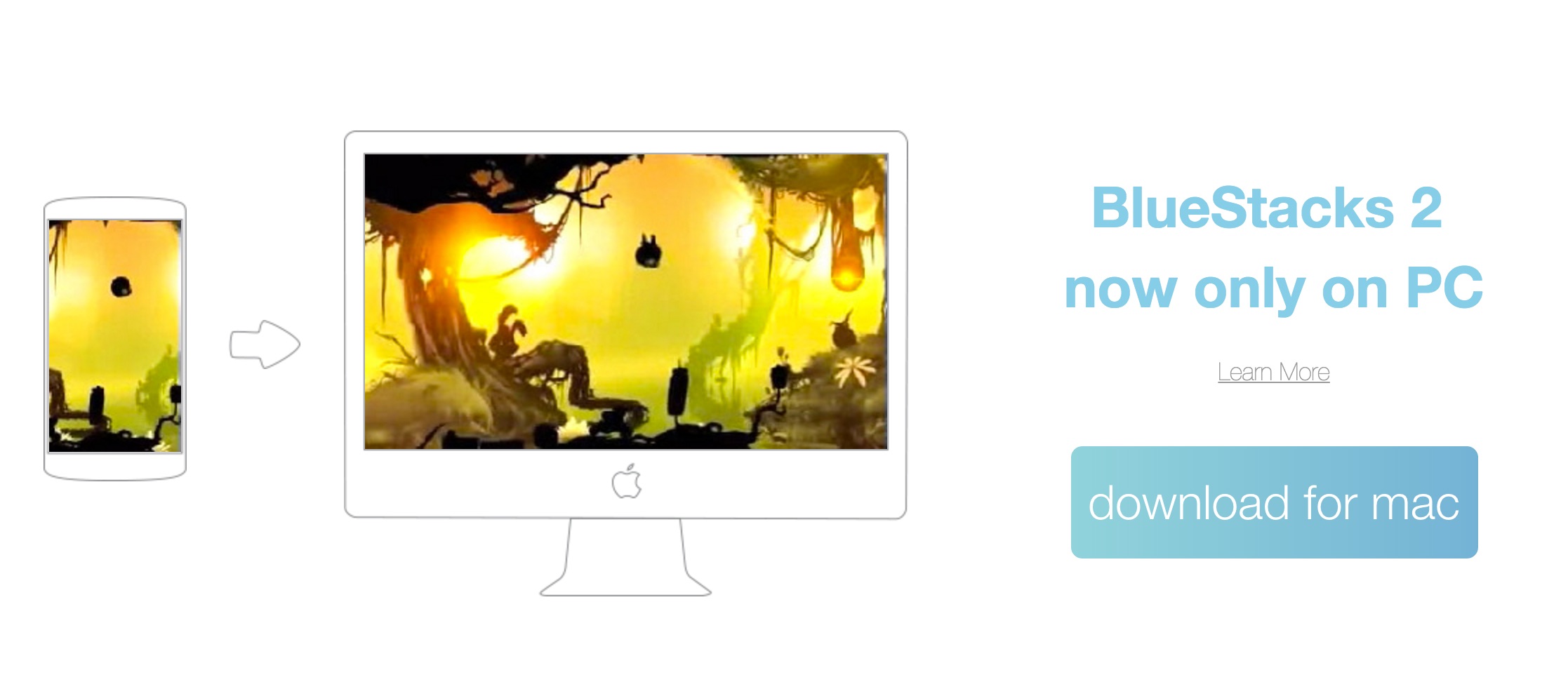
Bluestacks is the most famous and stable Android emulator you could get. It is ubiquitous in the Android circles. The reason behind its fame is the stability, usefulness and lack of errors. You can easily download and install Bluestacks in your computer and follow the on-screen instructions to play Android games and apps. Sometimes, however, the software downloads the sponsored apps on your PC via the emulator, but you could always delete those. You can buy the paid version to avoid the sponsored content.
Download Bluestacks for Windows 7
AMIDuOS Android Emulator
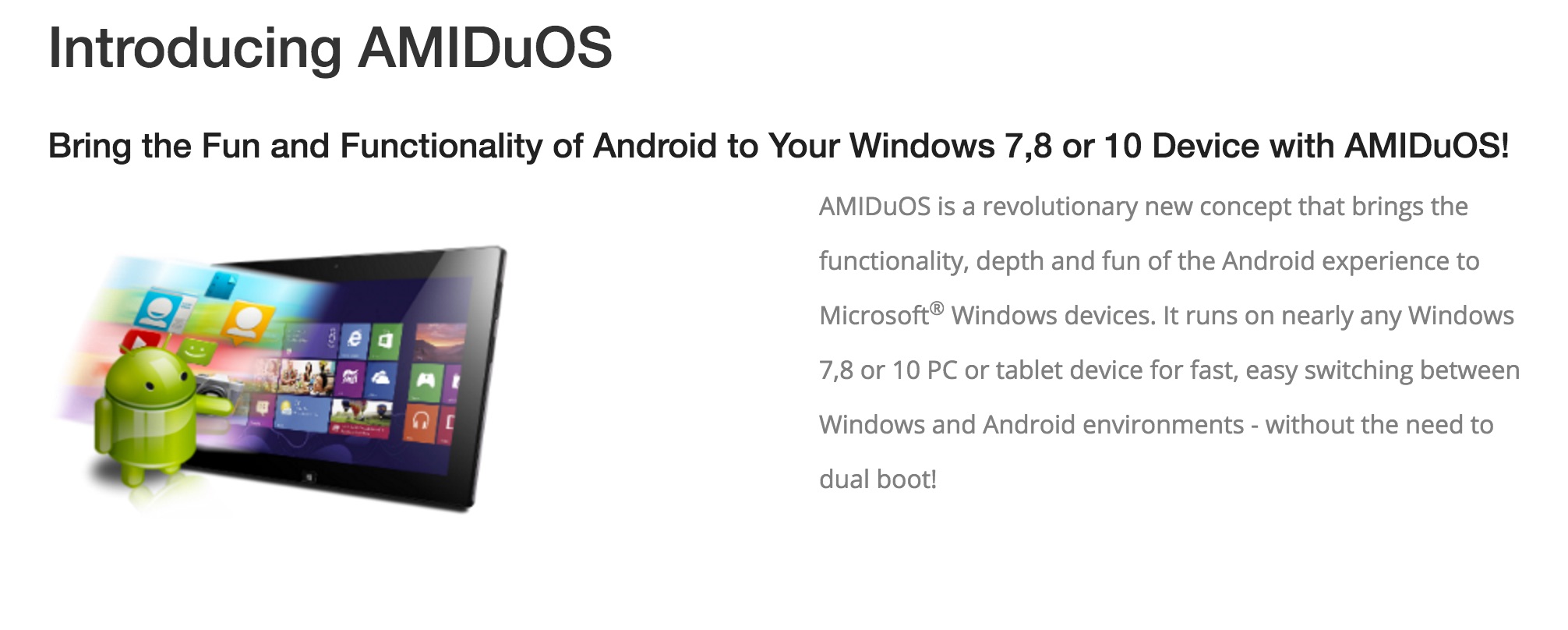
AMIDuOS Android emulator is a new entry in the world of Android virtualization. This is the best Android emulator if you want to enjoy all the Android apps and games on your PC. As for the developers, this might not be the best option because this emulator is not for the device-specific configurations. This emulator costs a $15 one-time fee, but it is worth it because once you get it, you have a stable platform to enjoy all the mobile apps and games on your PC.
Andy Android Emulator

Andy is a great free Android emulator. You can even install the root access in the Android virtual experience using this emulator. This is a stable Android emulator with the power to run launchers, apps, games and all kinds of other Android resources. You can also develop Android apps and games using this tool. It provides device-specific configuration.
Download AndyAndroid from here.
Droid4x Android Emulator
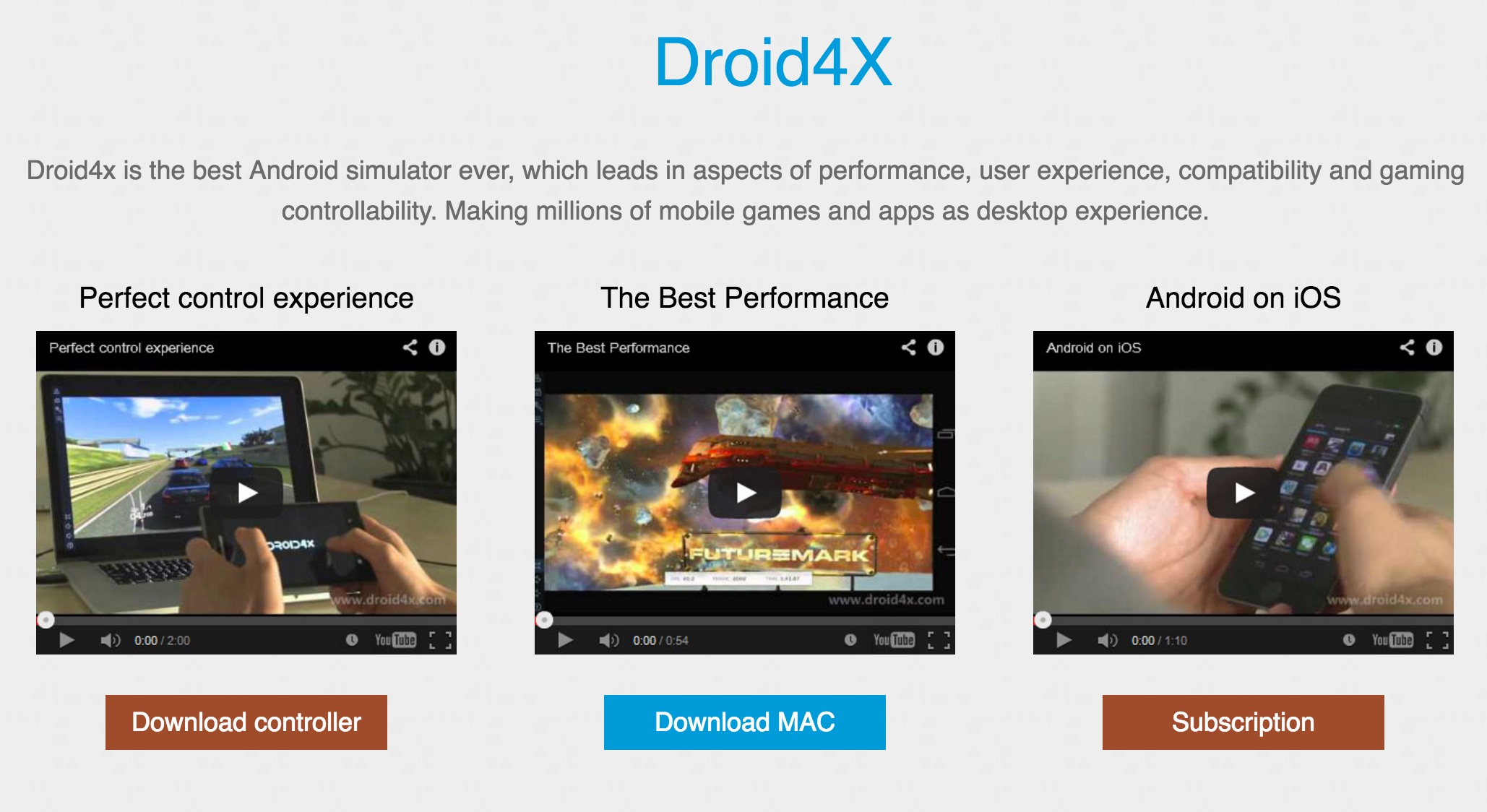
Droid4x Android Emulator is the best Android emulator for Windows PC. The best part about this emulator is that you can quickly enhance the size of the emulating screen on your computer. This way you can do other jobs along with development. You can also control your computer with your Android phone using this app. This app makes the remote control out of your phone. All these features are available for free.
Attari 2600 Emulator
This Android emulator plays all the old Attari games. You can enjoy the stability and gameplay experience with this emulator. You can download the Attari 2600 via link here.
These are the best Android emulators. You can choose anyone of them based on your needs. If you want to play games and launch Android apps on your PC, I would recommend Andy and Droid4X. The other emulators, especially Bluestacks are best for Android developers.
See more: