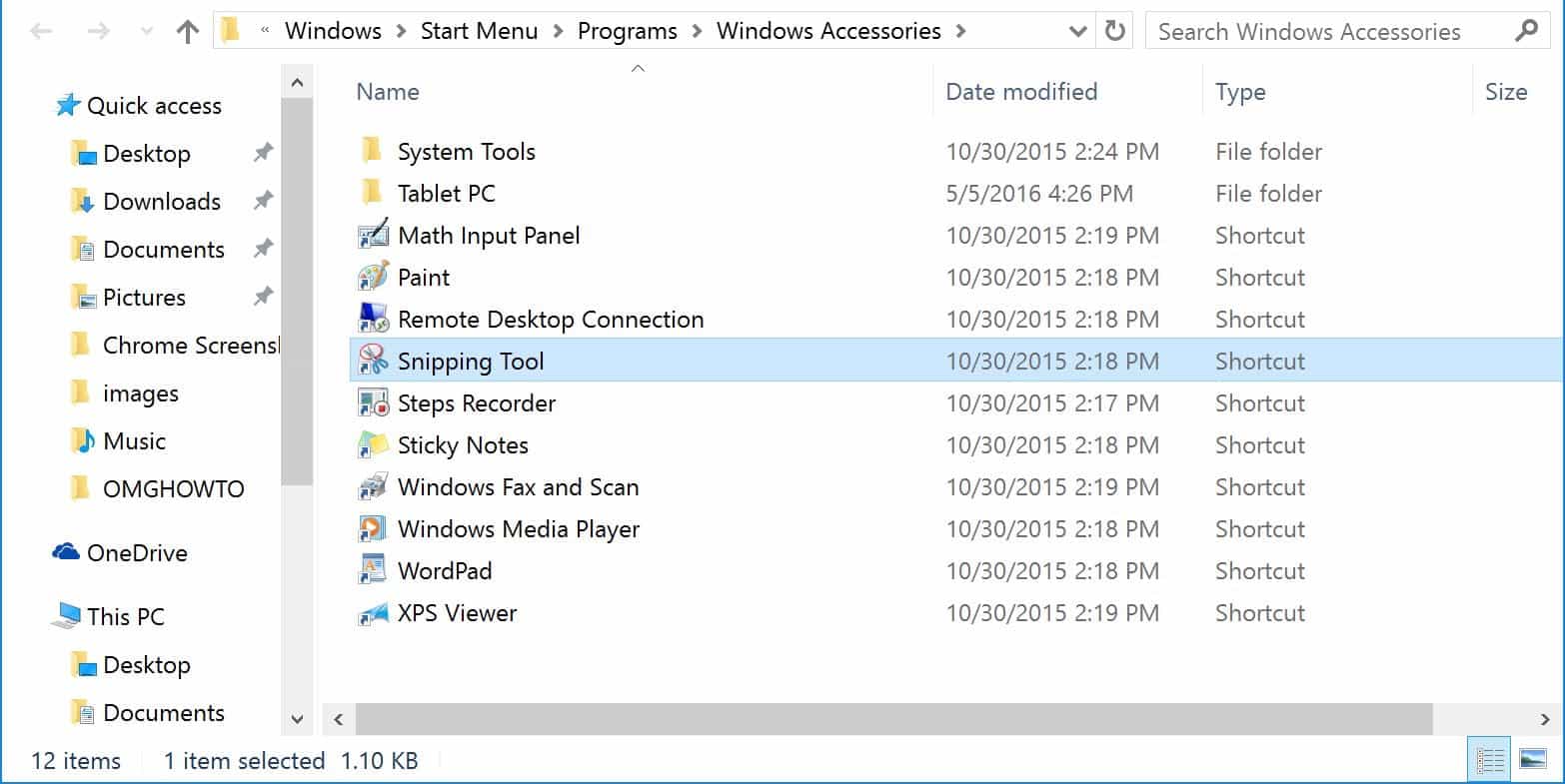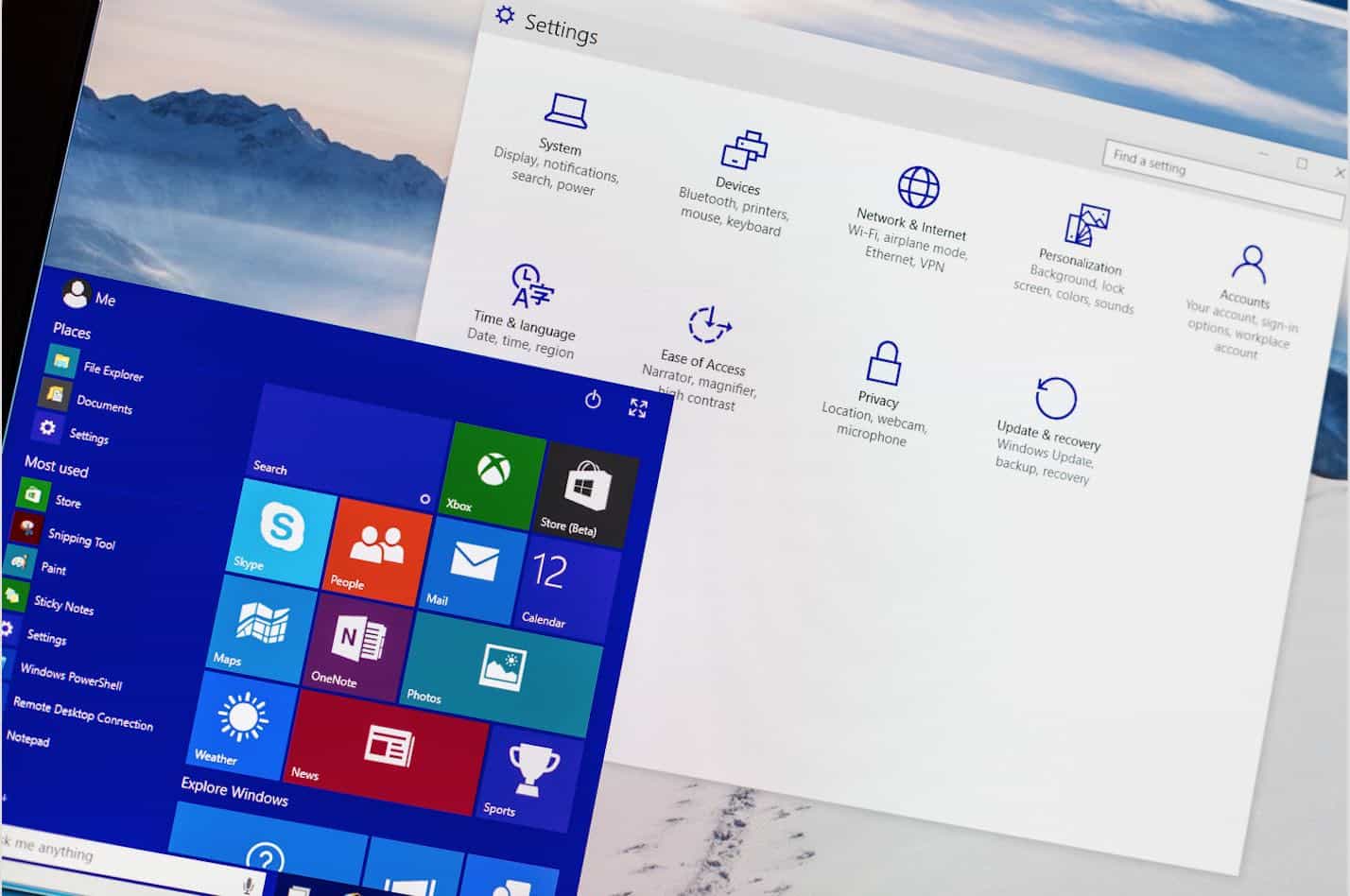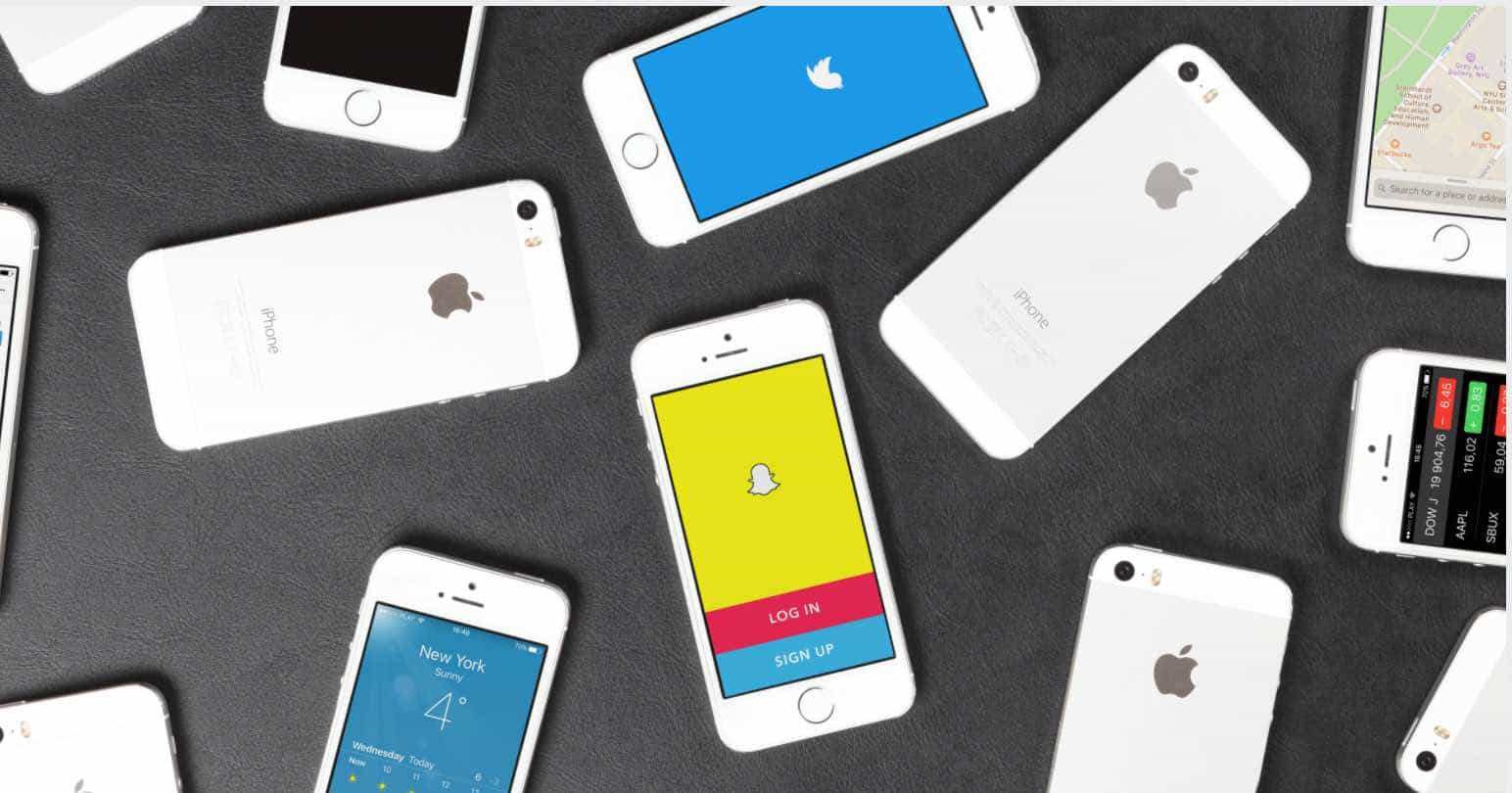Besides surfing the web, we usually spend much time watching videos or movies on the laptop. But, have you found the best video player for Windows 10 yet?
You can expect an ideal video player to be user-friendly, intuitive, feature-rich, lightweight, and affordable. Since there are many media players for the Windows platform, you may find it hard to pick up the right one for your PC. Plus, due to the increase of new media formats, not all free video player can run all popular formats, such as FLV, AVI, MKV, or MOV. No need to worry. We have already chosen the top 5+ video players for movie lovers using Windows 10.
Top 5+ video player for Windows 10
VLC Media Player
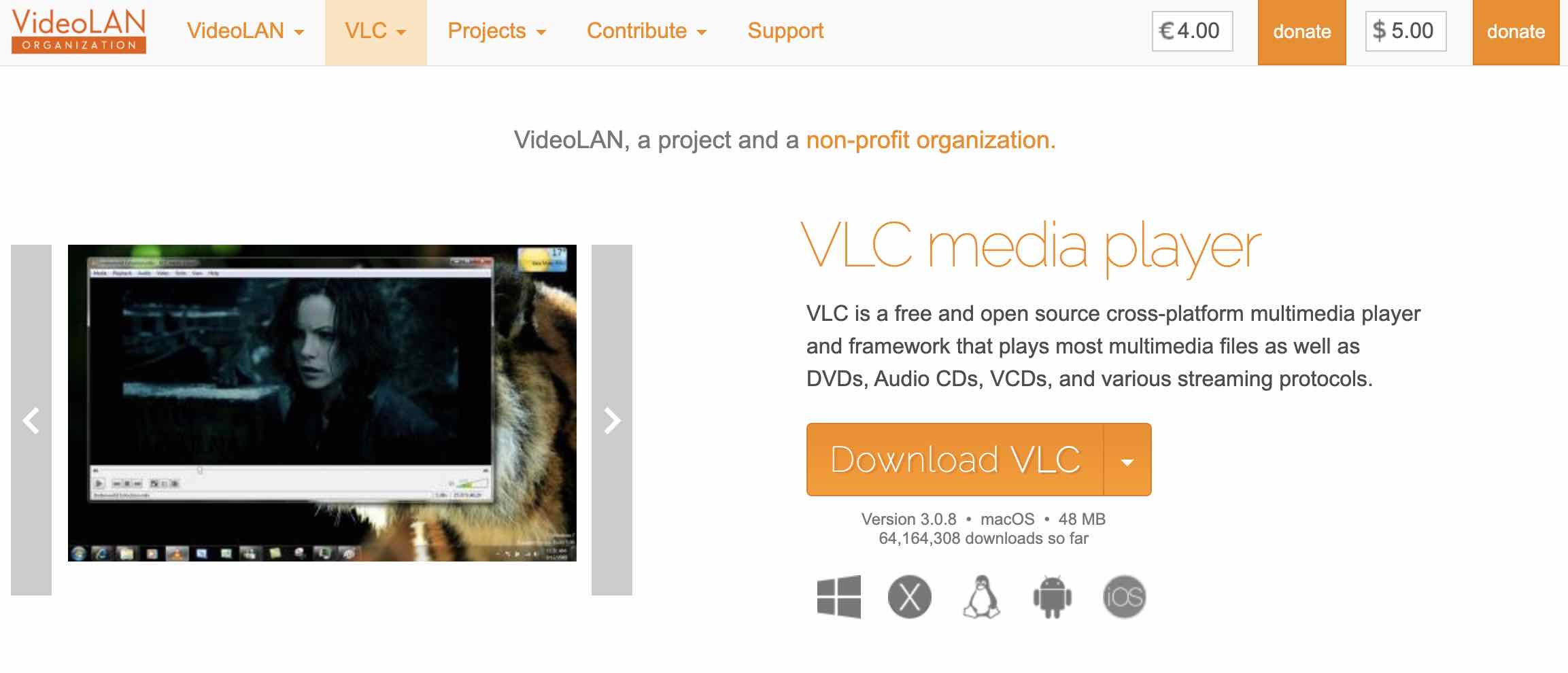
When it comes to the best media player for Windows, the first answer that popped up in our mind is VLC Media Player. And in fact, it may be the most popular choice on this list. VLC Media Player is a totally free and open-source program with a lot of outstanding features. And it has no ads – that is a big plus point.
It is available on every platform, from Microsoft to Mac OS. It can support a large number of audio and video formats as well as standard media types, like Blu-Ray and DVDs and Blu-Ray. So, it is to understand that the VLC Media Player is known as the program that “plays almost anything.”
You can watch the video in the 360-degree setting and stream video URLs without downloading any extra codecs. We have nothing to complain about the speed – it handles fast and does not have any complicated steps. However, with large-sized files, the app will need more time to process, leading to slow performance.
What’s more, the program brings you various video and audio filters as well as other customization options. One useful feature for those who want to learn a foreign language while watching movies or do not hear clearly is subtitle synchronization. Meanwhile, many video players do not come with this handy function.
If you are finding a video player that is lightweight, simple, and understandable, try installing VLC on your laptop.
PotPlayer

PotPlayer seems less-known, but PotPlayer still has competing features. Notably, this multimedia software developed by Kakao, a South Korea Internet company, can overcome the “slow performance” weakness of VLC. Speaking of supports formats, this player can run even more file formats, from standard files like MP4, AVI, FLV, or MKV to files from URLs, Blu-ray, DVD, digital, and analog TV.
Thanks to the QuickSync, CUDA, and DXVA techniques, PotPlayer delivers both premium performance and lightweight experience. Even though you are playing a large or small-sized file, the program processes it smoothly without any glitches.
The newest formats still have quick support, thanks to regular updates from the program. Like the VLC, PotPlayer gives you a bunch of customization settings, effects, and filters to have the best video-watching experience. For example, you can adjust the equalizer to have a better sound or fine-tune the brightness of the video. Plus, the software lets you select between various logos, skins, and color themes, depending on your liking.
There are still many other excellent functions, like 3D and 360-degree mode, scene previews, bookmarks of your favorite scenes, subtitle synchronization, Pixel Shader, built-in keyboard shortcuts and hotkeys, and so on.
The software is free, and no annoying advertising will jump out. It is such a pity that PotPlay is less popular than VCL. Maybe that is because it is limited to Windows, and a large catalog of features is just too much to normal users.
5KPlayer
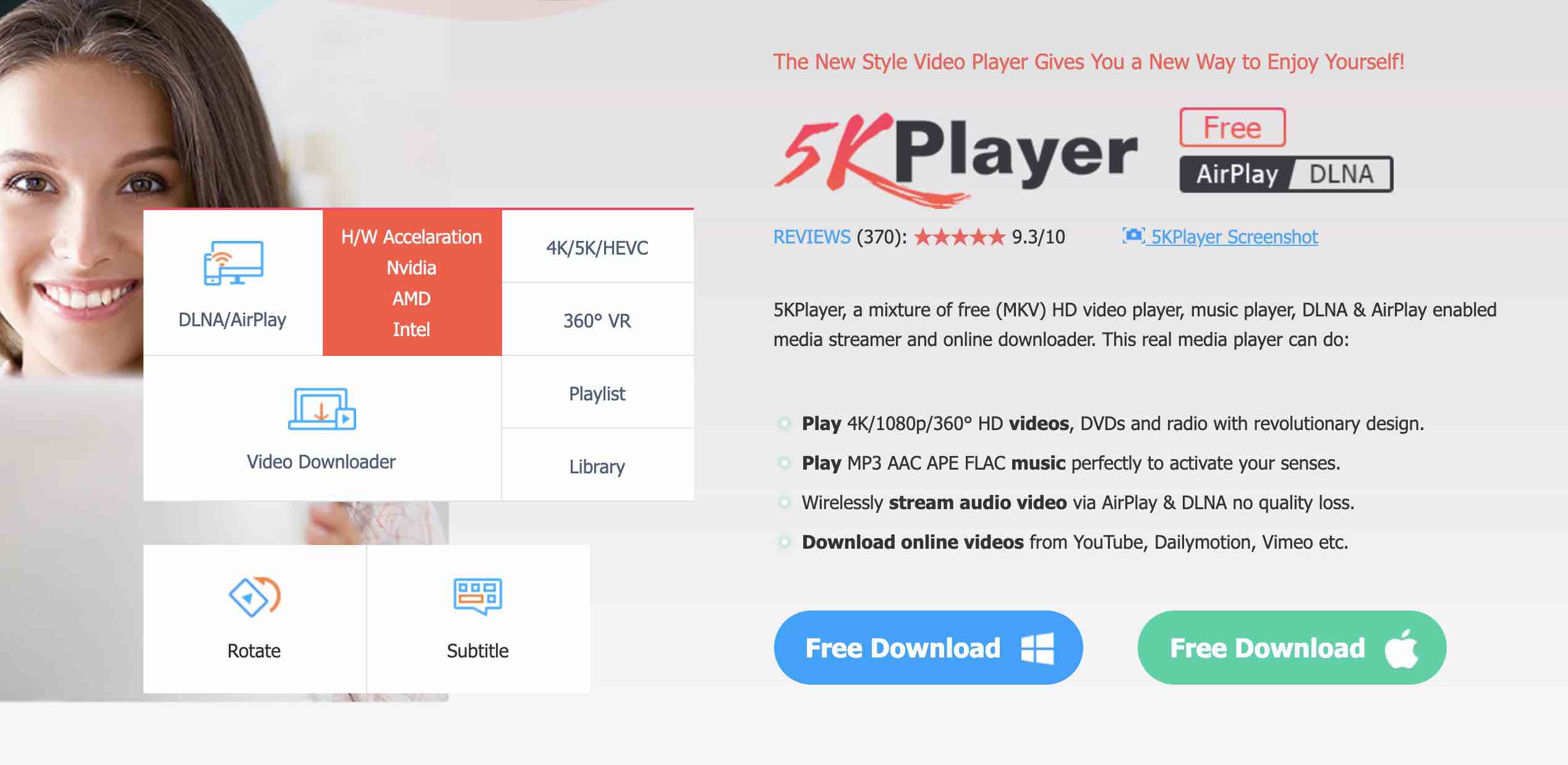
Another popular choice recommended by many Windows 10 users. It is a simple, intuitive with an attractive interface.
The program is appropriate with almost all music and video formats without plug-ins, like MP3, AAC, AVI, FLV, MP4, M4V, MOV, MKV, H.265/264, VP8/9, MTS/M2TS, WebM, and so on. Whatever file you want to open, 5KPlayer can handle it smoothly.
5KPlayer is not only a video player but also a video downloader from many video websites. You can easily import videos and music with high quality from Youtube, Facebook, Twitter, or DailyMotion. Using this program, you will also have access to online radio. After the setup, 5KPlayer will offer registration to have free access to some features such as Apple AirPlay.
However, there are some drawbacks – too many ads showing may annoy you. And unlike VLC and PotPlayer, there are no features for improving video quality or customization options. But if you are looking for an attractive video player with adequate features, 5KPlayer is a fine choice.
Plex
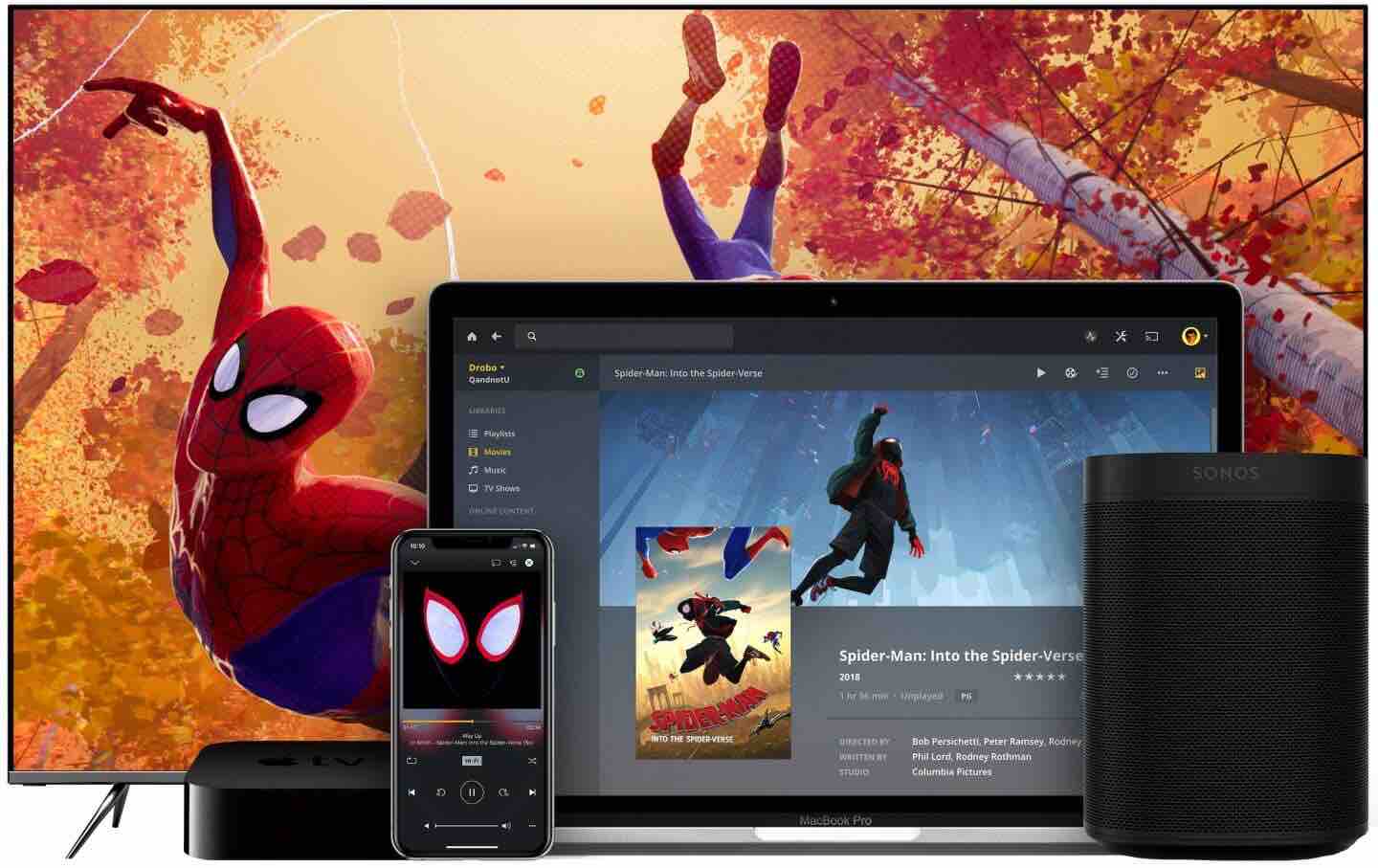
Plex is not an ordinary video player. It is an all-in-one media sharing platform so that you can share content like videos, photos, TV shows, and music from your PC to any other device in your house. It uses your laptop to access and take care of your data on your devices (Chromecast, Android, or iOS phones and tablets, and Roku). Plex is easily installed on both Windows and Mac, and it works really well on the big TV too.
The most concerned matter is that Flex support almost all file types from video formats (like AVI, MP4, MKV, MPEG, etc.) to HiFi music. It can automatically transcode any other format if necessary so that you do not need to convert them. Another feature we really love is that there are cover art and descriptions for each video. That makes your video library will look fancier and more professional.
Of course, due to the future-packed nature, the installation of Plex is longer and more complex. For example, you need to create a new account. Plex comes with two versions: Free and Paid version with $4.99 a month. But when the set up is done, you will find the program easy to use, lightweight, and take advantage of this powerful media player and data manager.
RealPlayer
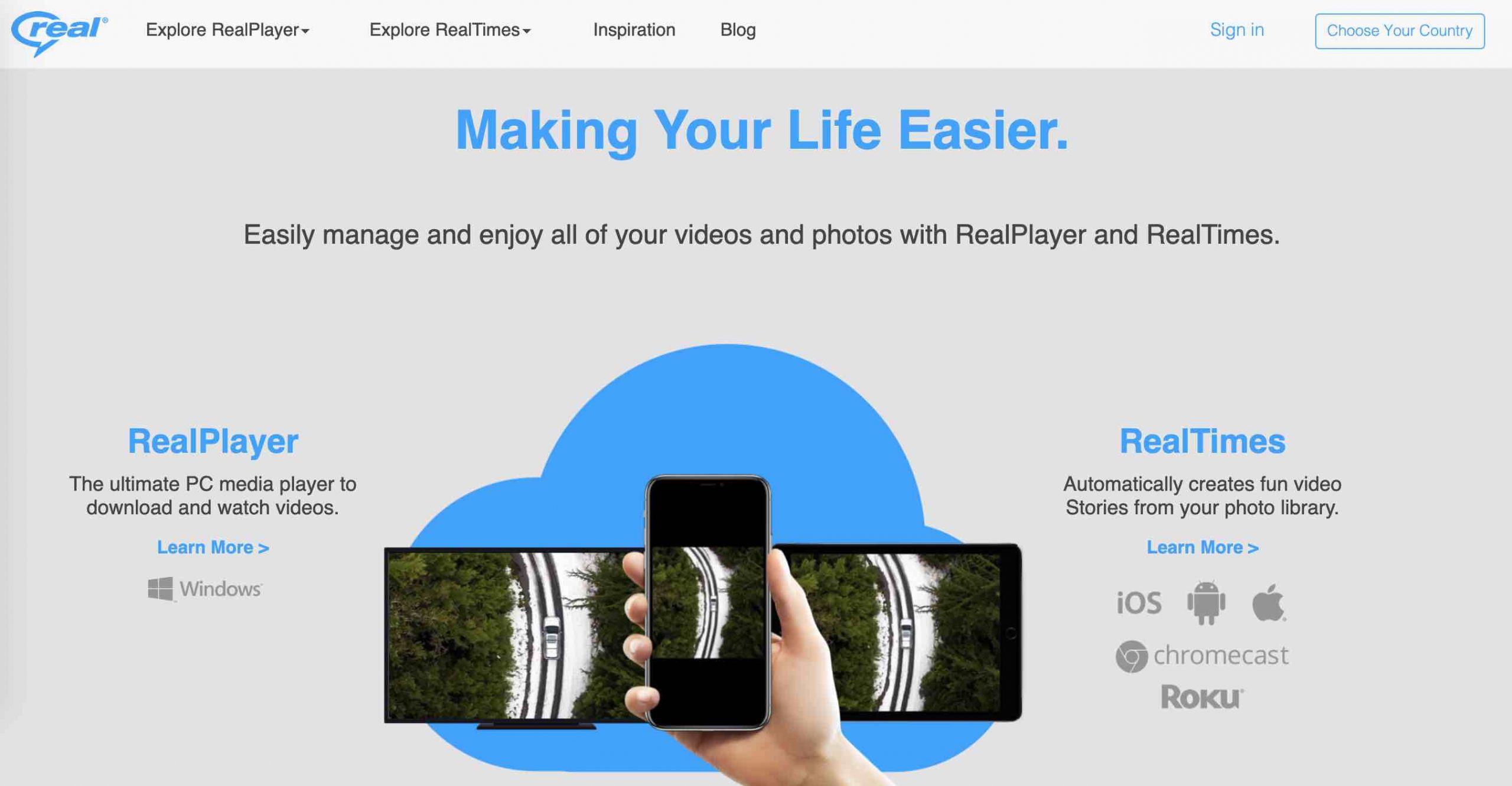
RealPlayer is also a popular name for Windows users. This basic and simple app can play a long list of formats, like MP3, MP4, WMA, WMV, QuickTime file format, proprietary RealAudio, and RealVideo. Like some other video players on this list, RealPlayer allows you to download videos. You can also convert video files into MP3 files, in case you love a song on Youtube but cannot find its original MP3 file.
The app comes with two solutions: Free version and the Premium version with full access to advanced features and no advertisements. So, if you need only a simple tool to watch your favorite movies, just go with this option.
The Alternatives
Conclusion
So you have already known the top 5+ media players for Windows users. They are all user-friendly, feature-rich, and bring you the best video-watching experience.
We hope you will find out the most suitable solution for your PC. If you have another suggestion on the best video player for Windows 10, do not hesitate to share it with us.
Thank you for reading.